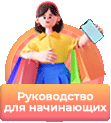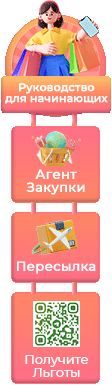Creative Sound Blaster Play! 4 Hi-res External USB-C DAC and Sound Adapter Ft. VoiceDetect Auto Mic Mute/Unmute, Two-Way Noise Cancellation, Bass Boost/Dynamic EQs, for Video Calls on Windows PC
- AUTO MIC MUTE AND UNMUTE WITH VOICEDETECT FEATURE – Avoid fumbling over your mic mute button in a video call with our VoiceDetect feature, which mutes you automatically when you stop speaking, and unmutes you instantly as you start speaking. If you need to talk to someone on the side, disable the VoiceDetect feature temporarily by manually pressing on the physical mic mute button, and reactivate the VoiceDetect feature by pressing on the same button
- TWO-WAY NOISE CANCELLATION WITH NOISECLEAN FEATURES – Reduce unwanted background noise during an online work call from both ends of the conversation with the NoiseClean features. NoiseClean-out works to remove noise on your end by suppressing your static background noise like vacuum cleaning, so you can be heard clearly by the others. On the other end, NoiseClean-in does the same to the incoming audio of your co-workers, so you can hear them clearly in your headphones—minus their noise
- SUPER EASY TO SET UP – VoiceDetect and NoiseClean are part of our SmartComms Kit's suite of smart communication features. Simply plug the PLAY! 4 to your PC, download the Creative app (for Windows 10 and later) to get started, or further customize them via the Advanced settings. The software also comes with Sound Blaster Acoustic Engine, our suite of industry-leading audio processing technology like Surround immersion, and CrystalVoice that enhances voice clarity during video calls
- BUILT-IN EQ MODES FOR ENHANCED AUDIO – Enhance your sound further with the Bass Boost and Dynamic EQs via the EQ button located on the Sound Blaster PLAY! 4. Hear deeper, richer bass with Bass Boost EQ, or expand your soundstage by boosting low–high frequencies with the Dynamic EQ. Sound Blaster PLAY! 4 is powered by hi-res audio with a 192 kHz / 24-bit DAC to deliver clean audio clarity at 110 dB; audio sounds much clearer and richer than the default audio on your computers and laptops
- PORTABLE, CONVENIENT, AND WORKS WITH ALL HEADPHONES AND HEADSETS – This tiny USB-C audio adapter is no bigger than a thumb drive, and weighs just 8.3g (0.29 oz) so you can carry it in your pocket easily. Plus, the PLAY! 4 works with any of your 3.5 mm headphones and headsets, including those that comes bundled with your mobile phones, alongside with your laptops or desktops. For those with USB-A devices, we have also included a USB-C to USB-A converter so you can get started immediately
Retail Price:
$
29.99
Wholesale Price:
Inquire Now
This website follows the safe harbor principle. If any infringement, please inform us in time
and we will delete it in time.
About safe harbor,please click here to learn more.
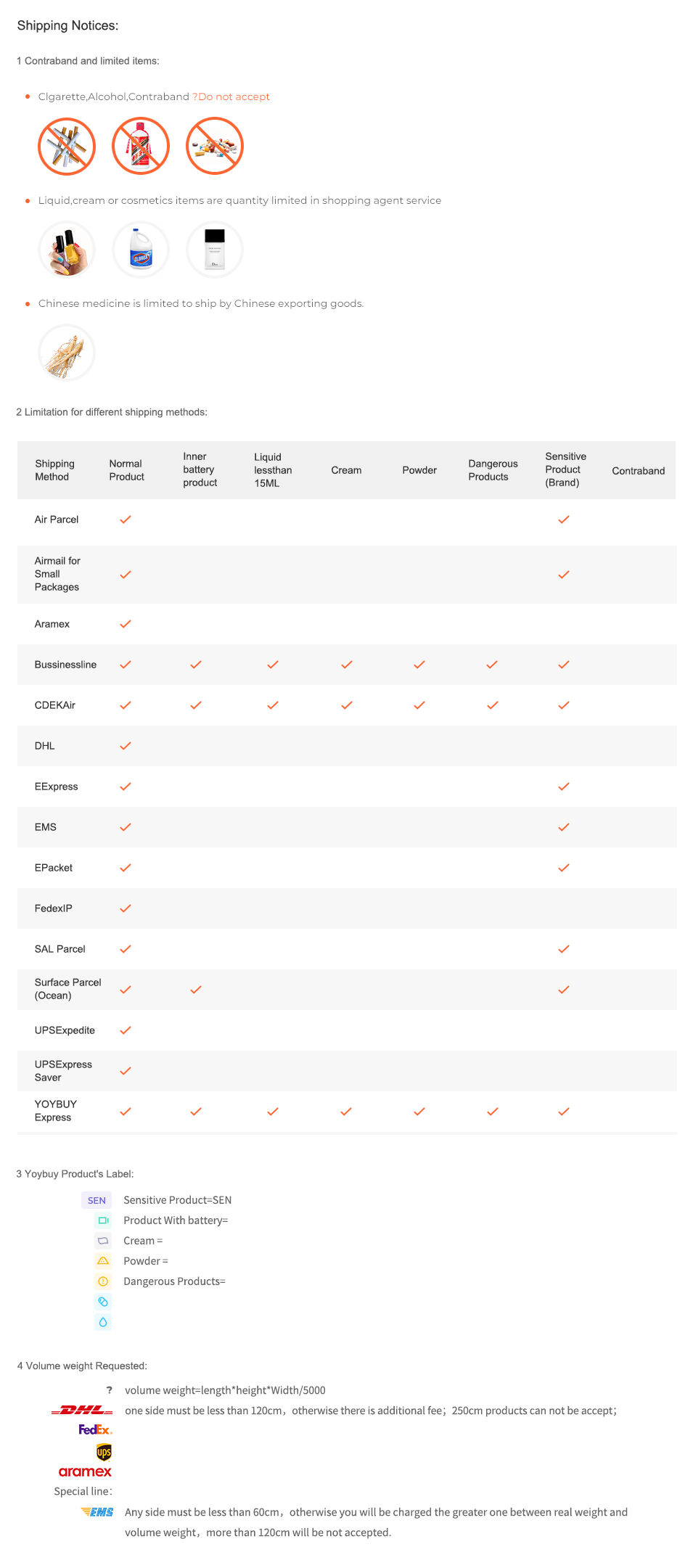
After Sale Service:
1 Insurance Policy:
Click to go to the Help Center to view the Insurance Policy
2 The rules apply and summit for receive compensation
3 The conditions of accrual for amount insurance
3 The conditions of accrual for amount insurance
5 Damage to the parcel during international shipping, which resulted in damage to the goods in it
6 Loss of individual goods under international shipment
The absence individual goods in the parcel
7 Non-compliance individual goods in color, size, complications
Damage to the goods during international shipment
8 Returns Policy:
Click to go to the Help Center to view the Returns Policy
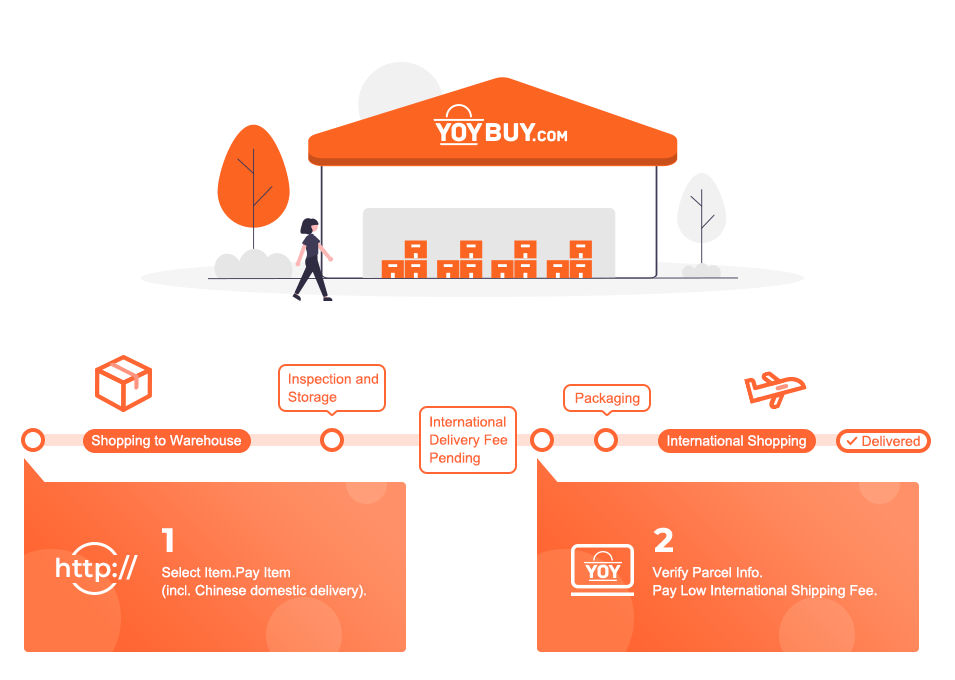
Creative Sound Blaster Play! 4 Hi-res External USB-C DAC and Sound Adapter Ft. VoiceDetect Auto Mic Mute/Unmute, Two-Way Noise Cancellation, Bass Boost/Dynamic EQs, for Video Calls on Windows PC
Creative Sound Blaster Play! 4 Hi-res External USB-C DAC and Sound Adapter Ft. VoiceDetect Auto Mic Mute/Unmute, Two-Way Noise Cancellation, Bass Boost/Dynamic EQs, for Video Calls on Windows PC
BEST SELLERS

Product Description
Shipping Notices:
1 Contraband and limited items:
Clgarette,Alcohol,Contraband ?Do not accept



Liquid,cream or cosmetics items are quantity limited in shopping agent service



Chinese medicine is limited to ship by Chinese exporting goods.

2 Limitation for different shipping methods:
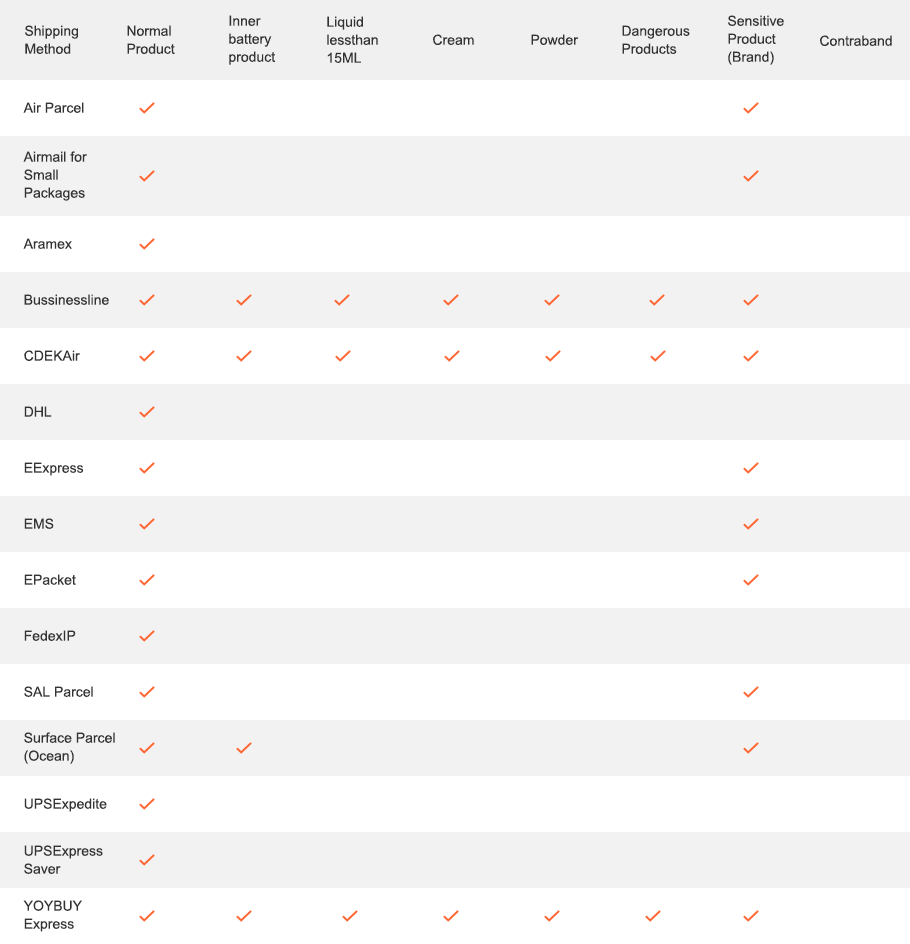
3 Yoybuy Product's Label:
Sensitive Product(SEN)
Product With battery
Cream
Powder
Dangerous Products
4 Volume weight Requested:

volume weight=length*height*Width/5000

one side must be less than 120cm,otherwise there is additional fee;250cm products can not be accept;




Any side must be less than 60cm,otherwise you will be charged the greater one between real weight and volume weight,more than 120cm will be not accepted.
After Sale Service:
1 Insurance Policy: Click to go to the Help Center to view the Insurance Policy
2 The rules apply and summit for receive compensation
3 The conditions of accrual for amount insurance
3 The conditions of accrual for amount insurance
5 Damage to the parcel during international shipping, which resulted in damage to the goods in it
6 Loss of individual goods under international shipment
The absence individual goods in the parcel
7 Non-compliance individual goods in color, size, complications
Damage to the goods during international shipment
8 Returns Policy: Click to go to the Help Center to view the Returns Policy
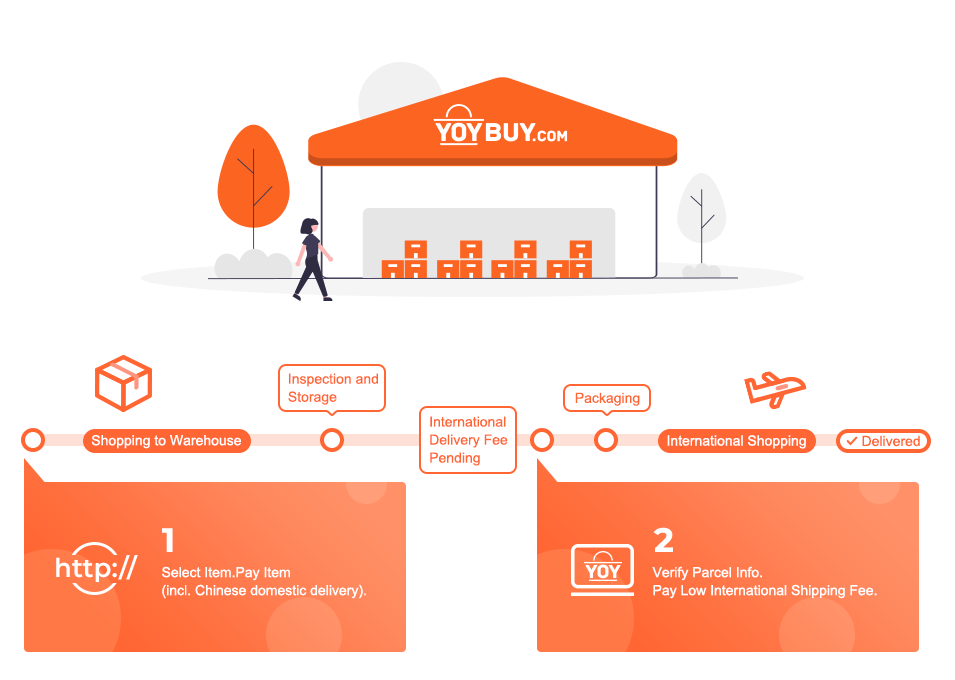
BEST SELLERS


 Language
Language

 Currency
Currency
Upload image to find the same item
 Drag the image here, or
Click to upload
Tips: Only jpg, jpeg, png, webp
Drag the image here, or
Click to upload
Tips: Only jpg, jpeg, png, webp
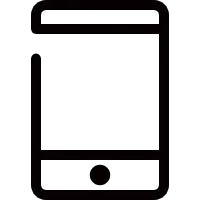

Scan the QR code and use your phone to take a direct photo search.
×