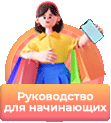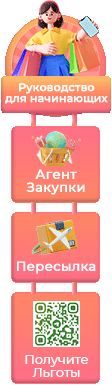for iPhone 5S/SE Screen Replacement White (4.0), LCD Display &Touch Screen Digitizer Frame Aseembly Full Set with Free Tools Kit (iPhone 5S White)
- 【Compatible】: Only Compatible for iPhone 5S/SE Screen Replacement A1533,A1457,A1453,A1530,A1723,A1662,A1724
- 【Include】: Iphone iPhone 5S/SE screen replacement+Repair Tools Set
- 【Caution】: This part does NOT include home button, front camera, cables for home button and front camera, earpiece speaker. Transfer them from old screen is a MUST.
- 【installation】: Carefully follow instructions & Youtube videos during installing.
- 【Shipment】:Fast Shipment From US Amazon Warehouse FBA
Retail Price:
$
18.99
Wholesale Price:
Inquire Now
This website follows the safe harbor principle. If any infringement, please inform us in time
and we will delete it in time.
About safe harbor,please click here to learn more.
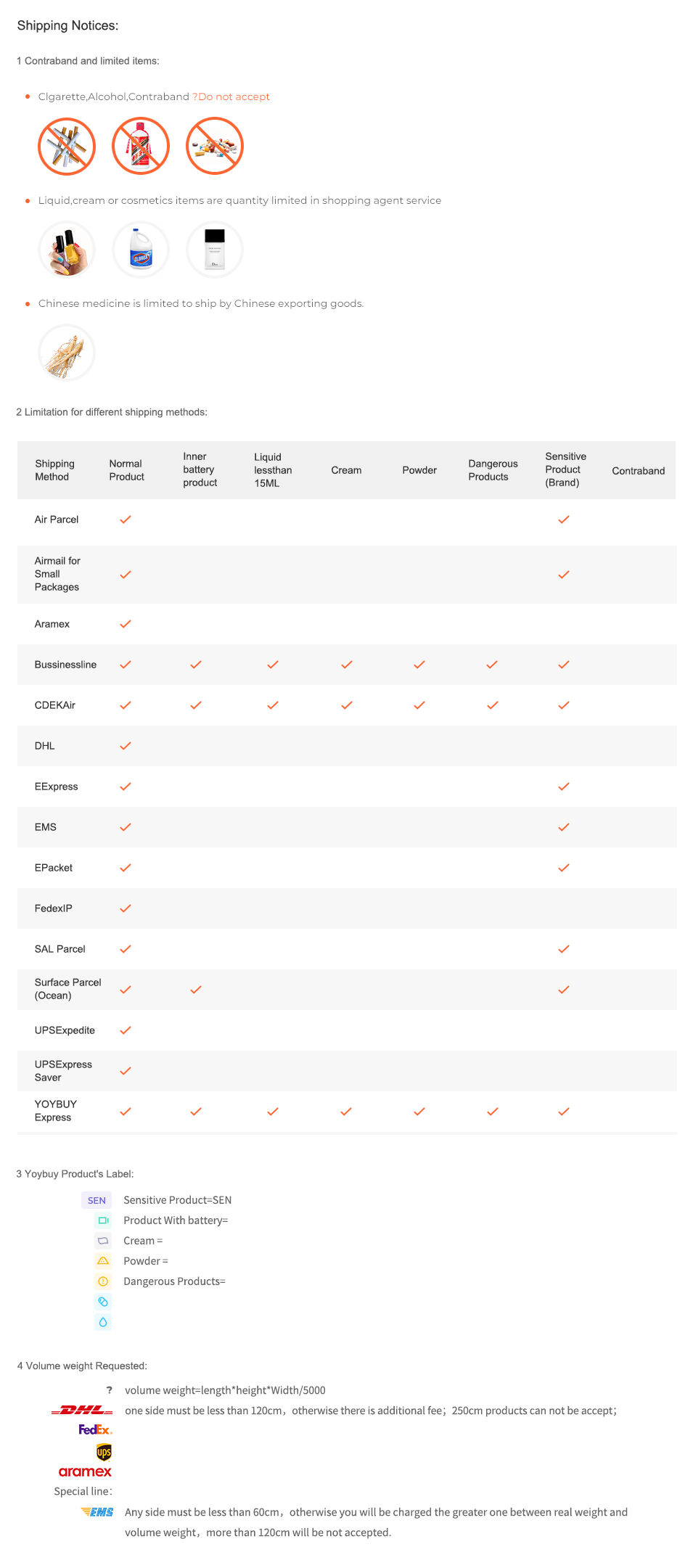
After Sale Service:
1 Insurance Policy:
Click to go to the Help Center to view the Insurance Policy
2 The rules apply and summit for receive compensation
3 The conditions of accrual for amount insurance
3 The conditions of accrual for amount insurance
5 Damage to the parcel during international shipping, which resulted in damage to the goods in it
6 Loss of individual goods under international shipment
The absence individual goods in the parcel
7 Non-compliance individual goods in color, size, complications
Damage to the goods during international shipment
8 Returns Policy:
Click to go to the Help Center to view the Returns Policy
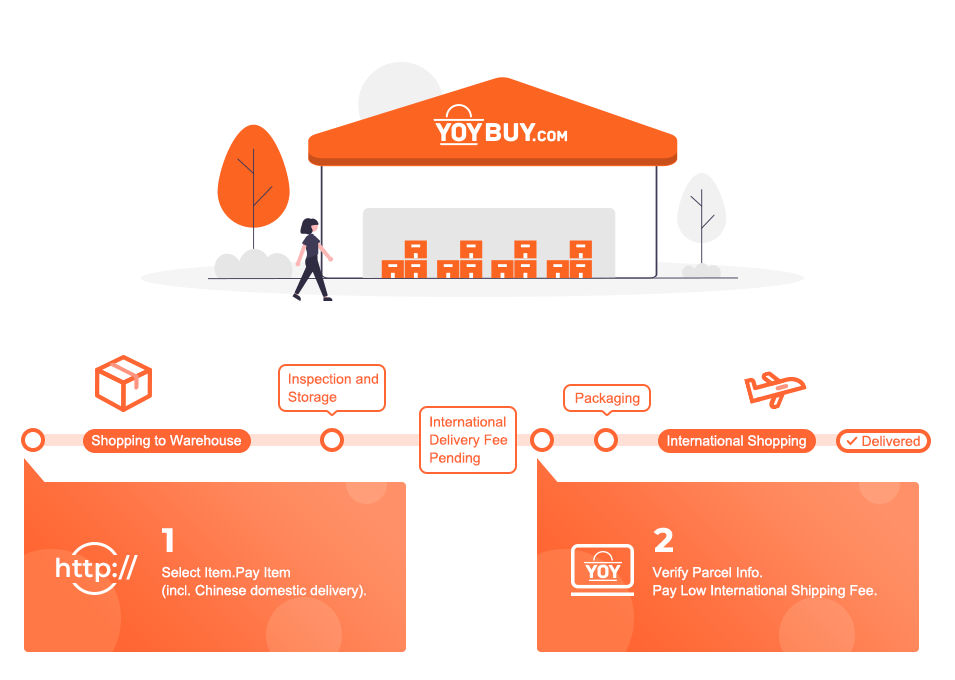
for iPhone 5S/SE Screen Replacement White (4.0), LCD Display &Touch Screen Digitizer Frame Aseembly Full Set with Free Tools Kit (iPhone 5S White)
for iPhone 5S/SE Screen Replacement White (4.0), LCD Display &Touch Screen Digitizer Frame Aseembly Full Set with Free Tools Kit (iPhone 5S White)
BEST SELLERS

Product description: This kit is only compatible for iPhone 7 Screen Replacement Black (4.7'') model A1778/A1600/1779 Please make sure you identify your Phone correctly before purchase.Wrong model may damage your Phone. Tips before install: 1.please check carefull if the Flex cable are all in good condition 2.Please connect the flex cable to test the new display before installation Power on the iphone,then press one of APPs and move around the display. Precaution: 1.Make sure your phone is powered off first before installation. 2.Because of the screws have long or short ,so please be carefully do not put the screw in the wrong place or it will damage the screen. 3.please transfer the home bottom from your original screen ,because only the orginal home bottom can make your touch ID work. 4.Make sure for iPhone IOS is upgraded to the lastest version. 5.Please check carefully if the screen have crack, scratches or something omission when sign for the parcel. FAQ: 1.After install ,the screen came out black or unresponsive,what should I do ? Could you please check and do it as below? a.Please check the LCD to make sure the flex cables are in good condition and there are no debris on the connector. b.Disconnect and reconnect the flex cables from the motherboard side. c.Then Reboot: Hold buttons (Home, Up volume, and Power button) until the phone switch down and then switch up again. d.Make sure IOS has been upgraded to the latest version. If do not work ,please feel free to contact us 2.Why the touch ID cannot work ? please transfer the home bottom from your orginal screen,Because only the orginal screen can make your touch ID work . and our screen is not include home bottom
Product Description
Shipping Notices:
1 Contraband and limited items:
Clgarette,Alcohol,Contraband ?Do not accept



Liquid,cream or cosmetics items are quantity limited in shopping agent service



Chinese medicine is limited to ship by Chinese exporting goods.

2 Limitation for different shipping methods:
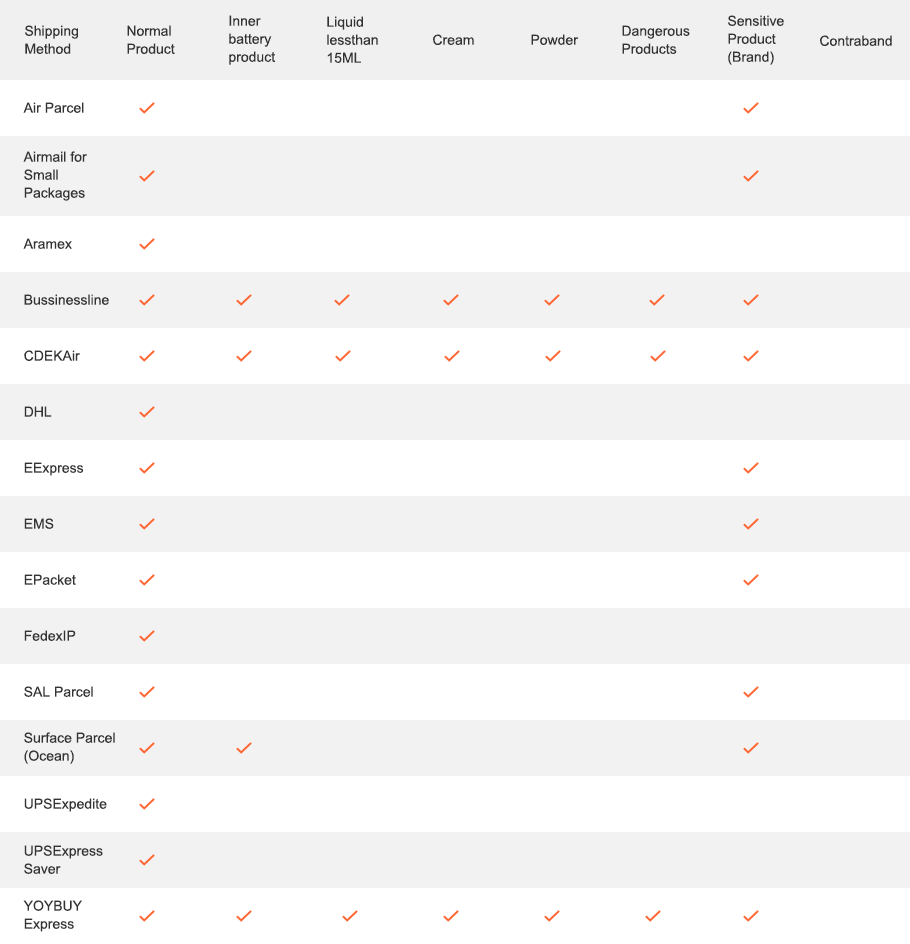
3 Yoybuy Product's Label:
Sensitive Product(SEN)
Product With battery
Cream
Powder
Dangerous Products
4 Volume weight Requested:

volume weight=length*height*Width/5000

one side must be less than 120cm,otherwise there is additional fee;250cm products can not be accept;




Any side must be less than 60cm,otherwise you will be charged the greater one between real weight and volume weight,more than 120cm will be not accepted.
After Sale Service:
1 Insurance Policy: Click to go to the Help Center to view the Insurance Policy
2 The rules apply and summit for receive compensation
3 The conditions of accrual for amount insurance
3 The conditions of accrual for amount insurance
5 Damage to the parcel during international shipping, which resulted in damage to the goods in it
6 Loss of individual goods under international shipment
The absence individual goods in the parcel
7 Non-compliance individual goods in color, size, complications
Damage to the goods during international shipment
8 Returns Policy: Click to go to the Help Center to view the Returns Policy
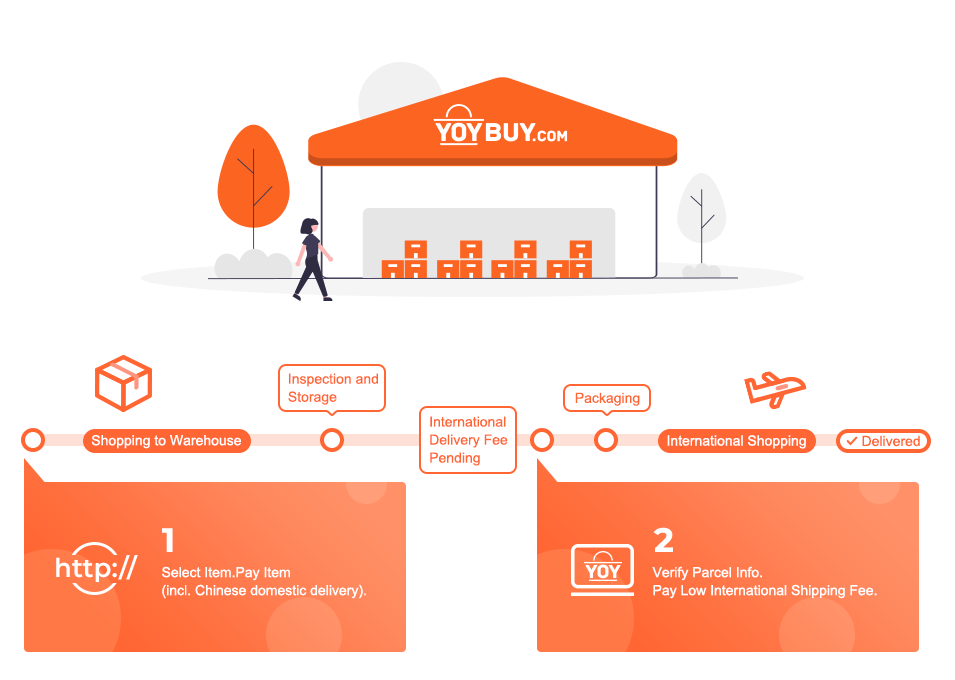
BEST SELLERS


 Language
Language

 Currency
Currency
Upload image to find the same item
 Drag the image here, or
Click to upload
Tips: Only jpg, jpeg, png, webp
Drag the image here, or
Click to upload
Tips: Only jpg, jpeg, png, webp
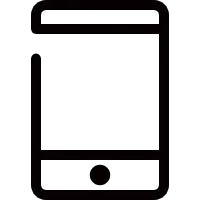

Scan the QR code and use your phone to take a direct photo search.
×