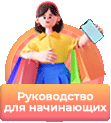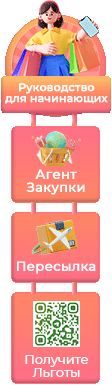IEBRT Digital Picture Frame, 7-Inch High-Definition Digital Photo Frame 1920x1080 IPS Screen Brightness Adjustable Photo Deletion Automatic Rotation Motion Sensor 16:9 Widescreen
- 【7 Inch HD LCD Screen】Customized with a 7 inch 1920 x 1080 high resolution screen, the digital frame also supports 1080P Full HD resolution video playing with a 16:9 aspect ratio (also support 4:3) and wide 270 degree viewing angle, providing you with crisp, vivid photos and videos, reviewing every wonderful moments with your children, family, and friends.
- 【Multiple Functions】The digital frame supports pictures/videos/music play and features multiple functions including Clock, Calendar, Auto On/Off Timer, Image Slideshow, etc. The built-in smart motion sensor can be switched on or off optionally. An automatic rotation function and built-in gravity sensor will automatically adjust the displayed picture, whether you place it vertically or horizontally, or hang it on the wall. It has a beautiful design and can also be placed to decorate your desk.
- 【Gift A Digital Photo Frame And Stay Connected】Share photos and videos from your phone or by email to the Nixplay frame wherever it is. A great gift for new parents, grandparents, newlyweds, college kids or families separated by distance
- 【Secure Privacy Protection】The electronic photo album uses advanced information security technology. Your pictures and videos are encrypted through a special encryption channel to ensure the safe and efficient transmission of images and videos. To maximize your privacy, no one can share or monitor your photos and videos without your authorization, including the manufacturer.
- 【Buy without Worries】100% Satisfaction guarantee and friendly customer service with 7/24 online support. If you have any questions with our digital photo frame, please contact us - you will get 60 days free return & 360-day free replacement warranty
Retail Price:
$
45.99
Wholesale Price:
Inquire Now
This website follows the safe harbor principle. If any infringement, please inform us in time
and we will delete it in time.
About safe harbor,please click here to learn more.
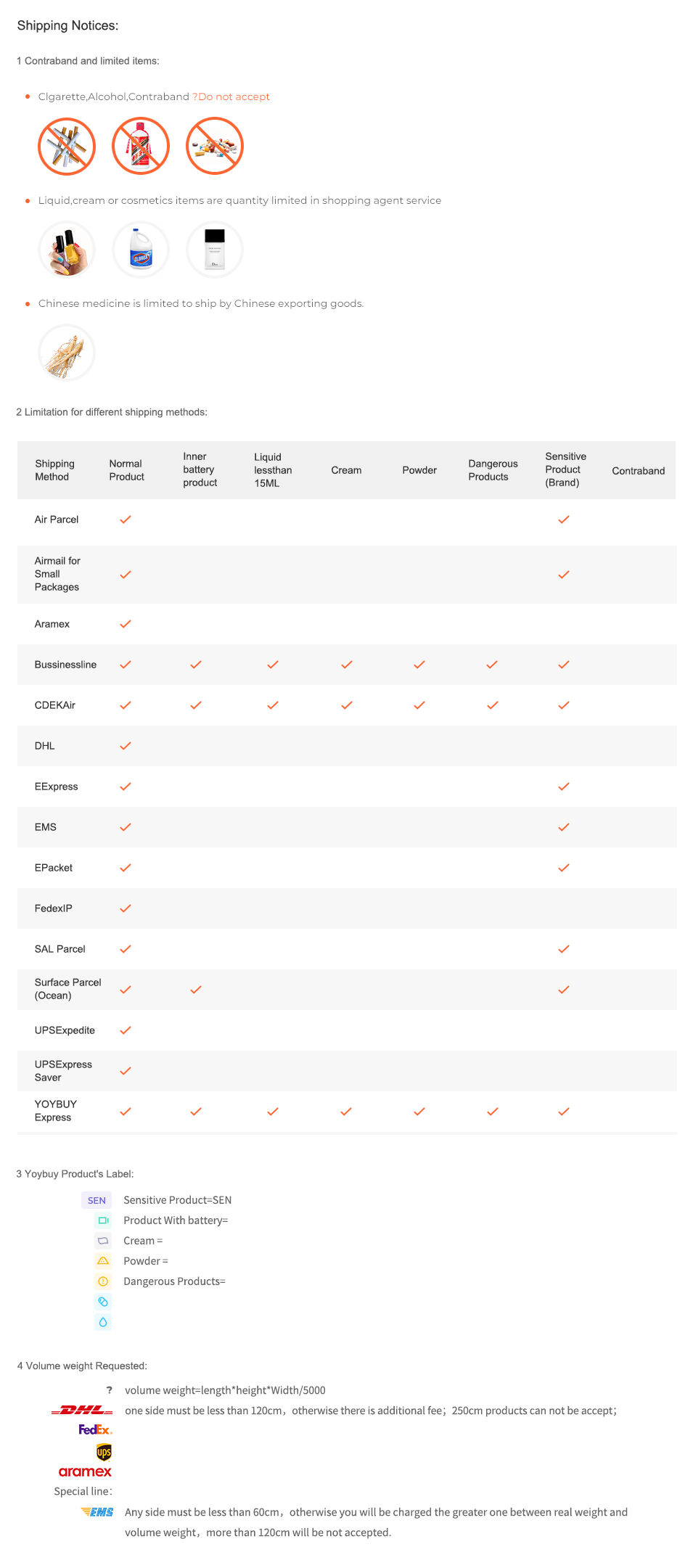
After Sale Service:
1 Insurance Policy:
Click to go to the Help Center to view the Insurance Policy
2 The rules apply and summit for receive compensation
3 The conditions of accrual for amount insurance
3 The conditions of accrual for amount insurance
5 Damage to the parcel during international shipping, which resulted in damage to the goods in it
6 Loss of individual goods under international shipment
The absence individual goods in the parcel
7 Non-compliance individual goods in color, size, complications
Damage to the goods during international shipment
8 Returns Policy:
Click to go to the Help Center to view the Returns Policy
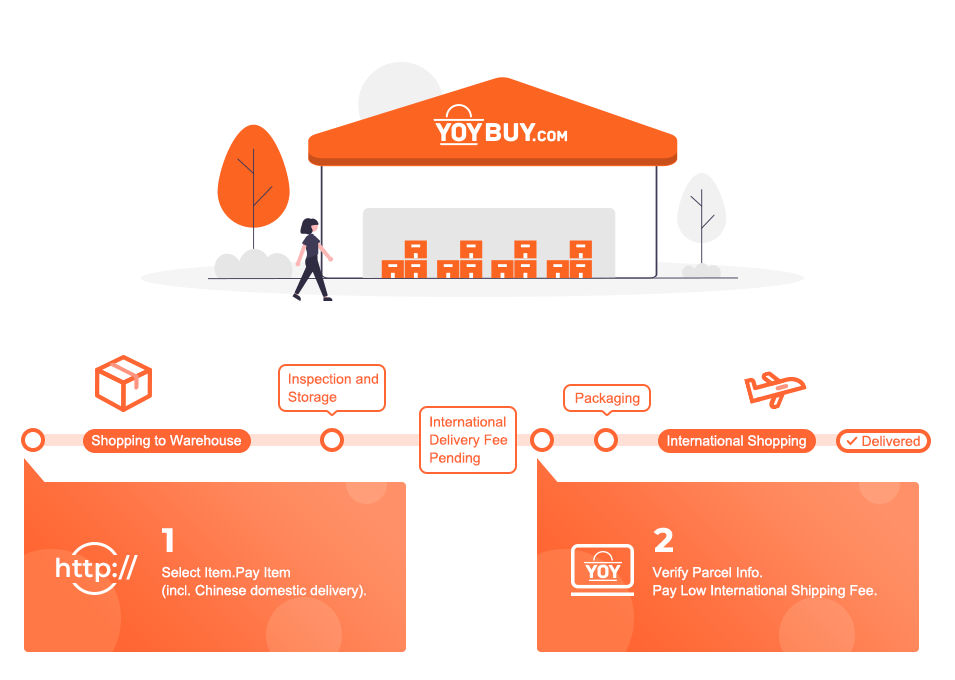
IEBRT Digital Picture Frame, 7-Inch High-Definition Digital Photo Frame 1920x1080 IPS Screen Brightness Adjustable Photo Deletion Automatic Rotation Motion Sensor 16:9 Widescreen
IEBRT Digital Picture Frame, 7-Inch High-Definition Digital Photo Frame 1920x1080 IPS Screen Brightness Adjustable Photo Deletion Automatic Rotation Motion Sensor 16:9 Widescreen
BEST SELLERS

Tips for Using 1. How to set the date and time -Select "Setup" - "Calendar Setup" - to set your time and date 2. How to set random play -Select "Setup" - "Photo Random Slideshow" - to choose "Random" 3. How to set Photo Size -Select "Setup" - "Photo Ratio" - to choose "Original Size" 4. How to delete photo -Select "Menu" - "Browser" choose photo you want to delete then click "right click" behind the photo frame
Product Description
Shipping Notices:
1 Contraband and limited items:
Clgarette,Alcohol,Contraband ?Do not accept



Liquid,cream or cosmetics items are quantity limited in shopping agent service



Chinese medicine is limited to ship by Chinese exporting goods.

2 Limitation for different shipping methods:
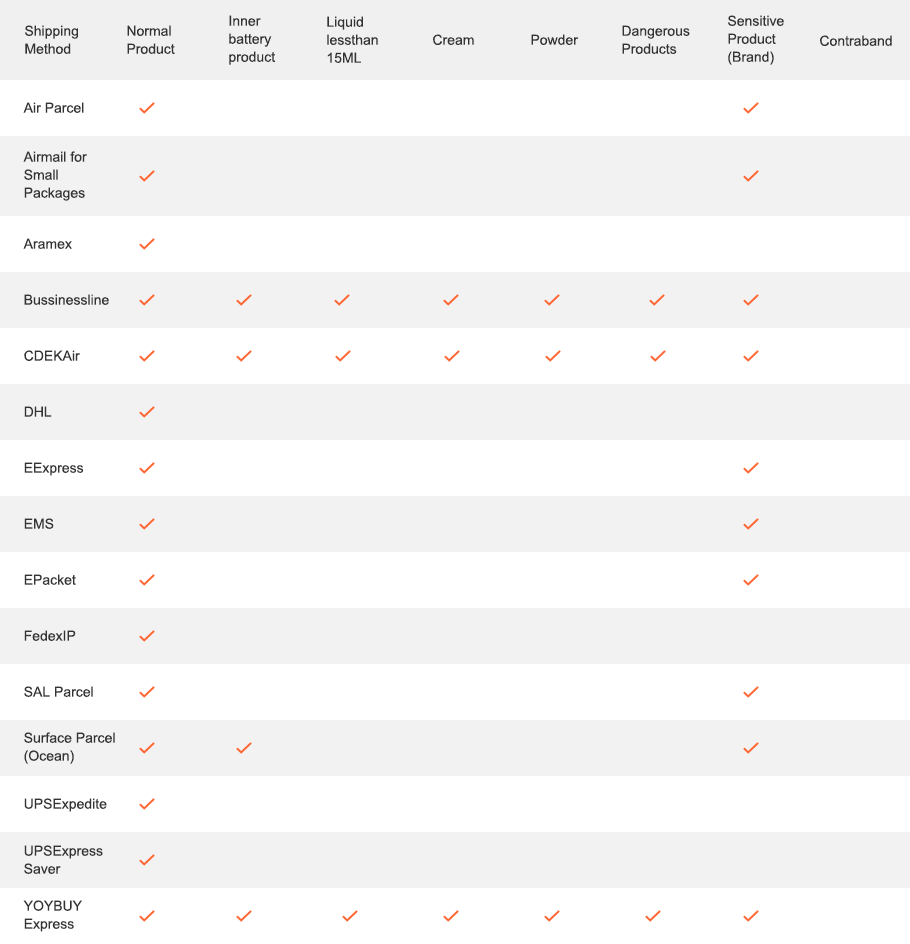
3 Yoybuy Product's Label:
Sensitive Product(SEN)
Product With battery
Cream
Powder
Dangerous Products
4 Volume weight Requested:

volume weight=length*height*Width/5000

one side must be less than 120cm,otherwise there is additional fee;250cm products can not be accept;




Any side must be less than 60cm,otherwise you will be charged the greater one between real weight and volume weight,more than 120cm will be not accepted.
After Sale Service:
1 Insurance Policy: Click to go to the Help Center to view the Insurance Policy
2 The rules apply and summit for receive compensation
3 The conditions of accrual for amount insurance
3 The conditions of accrual for amount insurance
5 Damage to the parcel during international shipping, which resulted in damage to the goods in it
6 Loss of individual goods under international shipment
The absence individual goods in the parcel
7 Non-compliance individual goods in color, size, complications
Damage to the goods during international shipment
8 Returns Policy: Click to go to the Help Center to view the Returns Policy
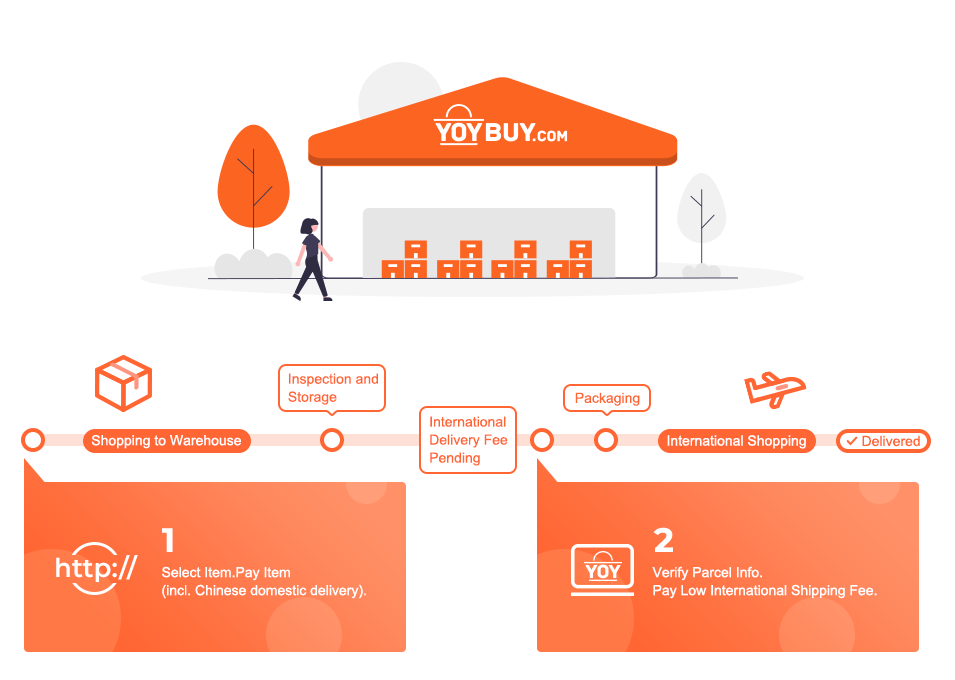
BEST SELLERS


 Language
Language

 Currency
Currency
Upload image to find the same item
 Drag the image here, or
Click to upload
Tips: Only jpg, jpeg, png, webp
Drag the image here, or
Click to upload
Tips: Only jpg, jpeg, png, webp
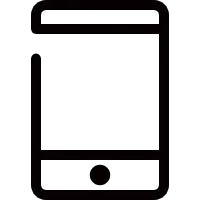

Scan the QR code and use your phone to take a direct photo search.
×