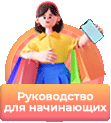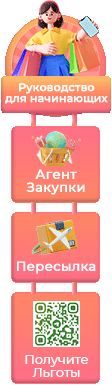Wansview Home WiFi Camera, Wireless IP Security Surveillance System with Night Vision for Home, Office, Shop, Baby, Pet Monitor with iOS, Android, PC App 4Pack (White)
- Quick and Easy setup: Using “Wi-Fi configuration Guide” via Wansview App so as to connect your Wi-Fi with camera, no complicated setting needed of this wireless surveillance camera.Important tips before connection:IP/Network-2.4GHz Wireless(Incompatible with 5GHz). If your router supports both band, please close the 5GHz wifi connection.
- Wider Vision & Multi-View: Remarkable view with super wide 120 degree viewing angle, with an adjustable base, you can manually adjust the viewing angle, use one camera to capture an entire room without ever having to pan or tilt. 4-Screen multi-view on the Wansivew app for the set of 4 cameras provides you the convenience to monitor 4 different cared areas at the same time.
- Excellent Day /Night Vision & Crystal Two Way Audio: Intelligent IR-Cut switch ensures clear and high quality images day and night. Four IR leds, night vision up to 20 feet in pitch dark . Built-in Mic and Speaker offer you a smooth conversation with your family at anytime, anywhere.
- Mini Security Camera: Super slim, lengh:60mm wide:60mm.Camera comes with 9.8 feet power cable ( NO BATTERY inside it and need power adapter to power it). Easily mount on your wall, ceilling or table, it is a perfect and delicate Wi-Fi camera to monitor your baby, elder, pets, babysitter and employees with a 720p high definition video stream. NOTE: THIS CAMERA NOT SUPPORT MICRO SD CARD SLOT.
- Excellent compatible and customer service: Supports remote viewing via iOS/Android mobile devices, Windows PC, Apple Mac system; Compatible with some third party app/software: Tinycam Monitor/IP Cam Viewer/Blue Iris/ Sighthound/iSpy etc. IF ANY PROBLEMS, PLEASE SEND EMAIL TO service@wansview.com or CALL +1 323 686 3288 on 6 PM ~ 3 AM (PST) Monday-Friday. Free return & exchange service within 60 days and free technical assistance. Our friendly and effective after-sale service will put you aside
Retail Price:
$
89.99
Wholesale Price:
Inquire Now
This website follows the safe harbor principle. If any infringement, please inform us in time
and we will delete it in time.
About safe harbor,please click here to learn more.
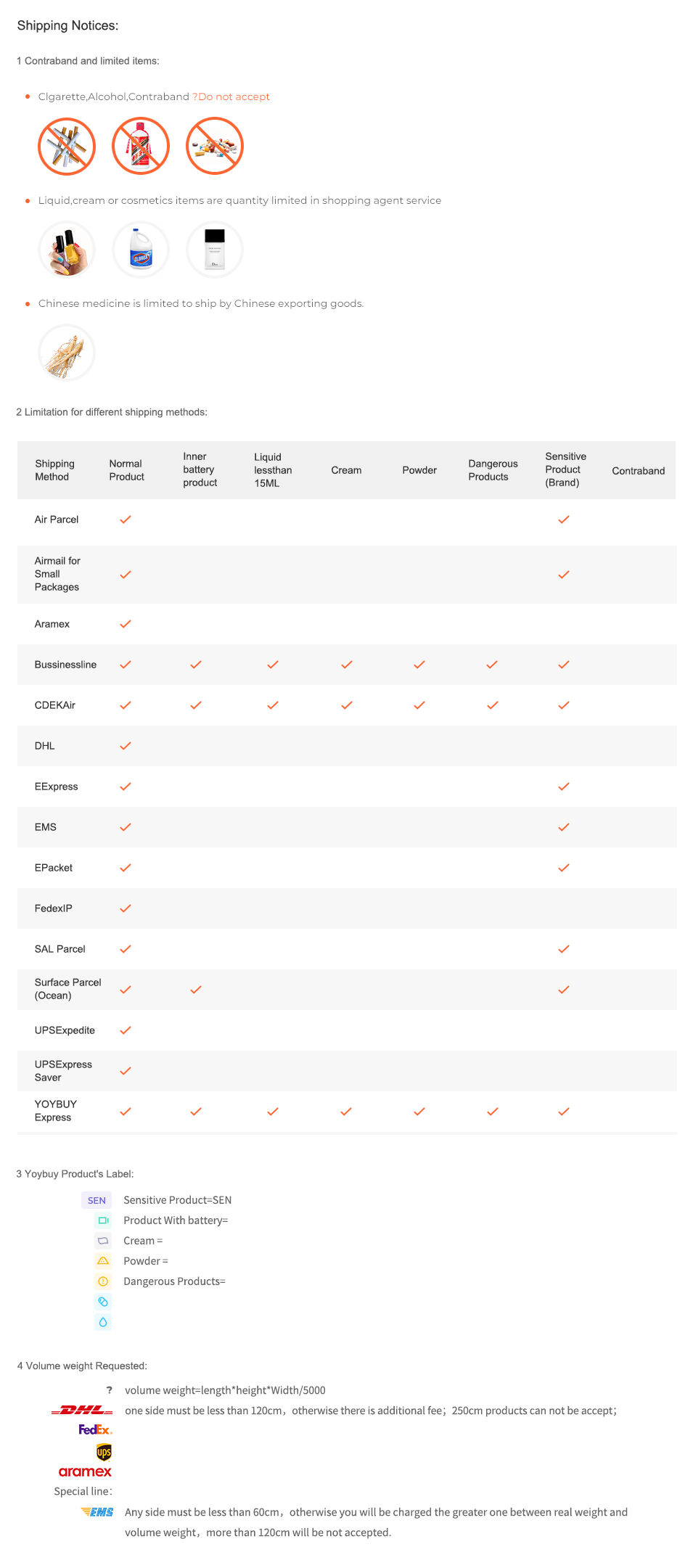
After Sale Service:
1 Insurance Policy:
Click to go to the Help Center to view the Insurance Policy
2 The rules apply and summit for receive compensation
3 The conditions of accrual for amount insurance
3 The conditions of accrual for amount insurance
5 Damage to the parcel during international shipping, which resulted in damage to the goods in it
6 Loss of individual goods under international shipment
The absence individual goods in the parcel
7 Non-compliance individual goods in color, size, complications
Damage to the goods during international shipment
8 Returns Policy:
Click to go to the Help Center to view the Returns Policy
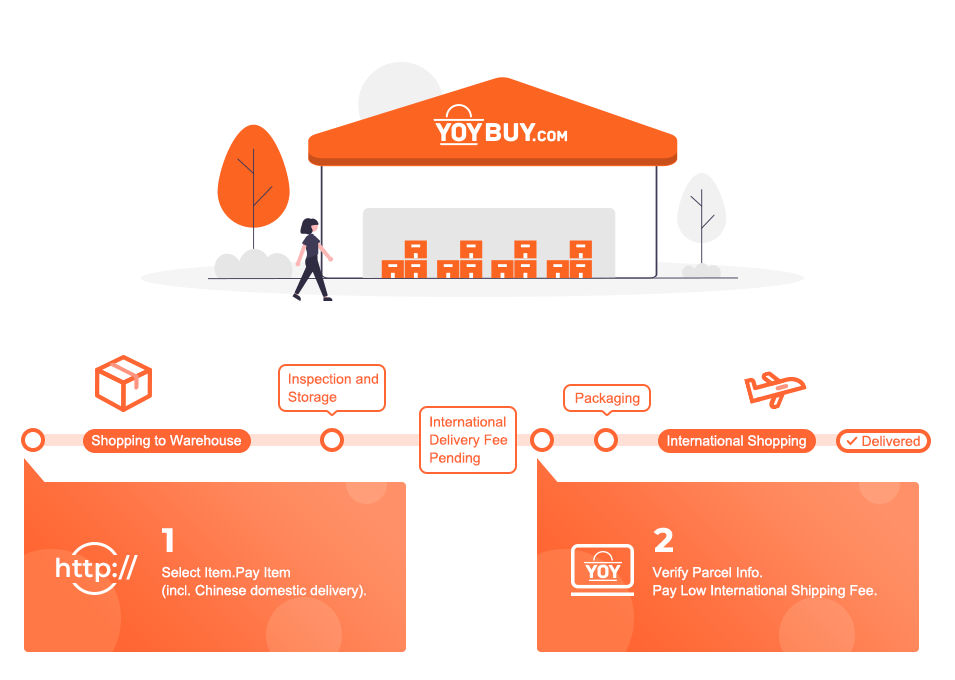
Wansview Home WiFi Camera, Wireless IP Security Surveillance System with Night Vision for Home, Office, Shop, Baby, Pet Monitor with iOS, Android, PC App 4Pack (White)
Wansview Home WiFi Camera, Wireless IP Security Surveillance System with Night Vision for Home, Office, Shop, Baby, Pet Monitor with iOS, Android, PC App 4Pack (White)
BEST SELLERS

Product Description
Shipping Notices:
1 Contraband and limited items:
Clgarette,Alcohol,Contraband ?Do not accept



Liquid,cream or cosmetics items are quantity limited in shopping agent service



Chinese medicine is limited to ship by Chinese exporting goods.

2 Limitation for different shipping methods:
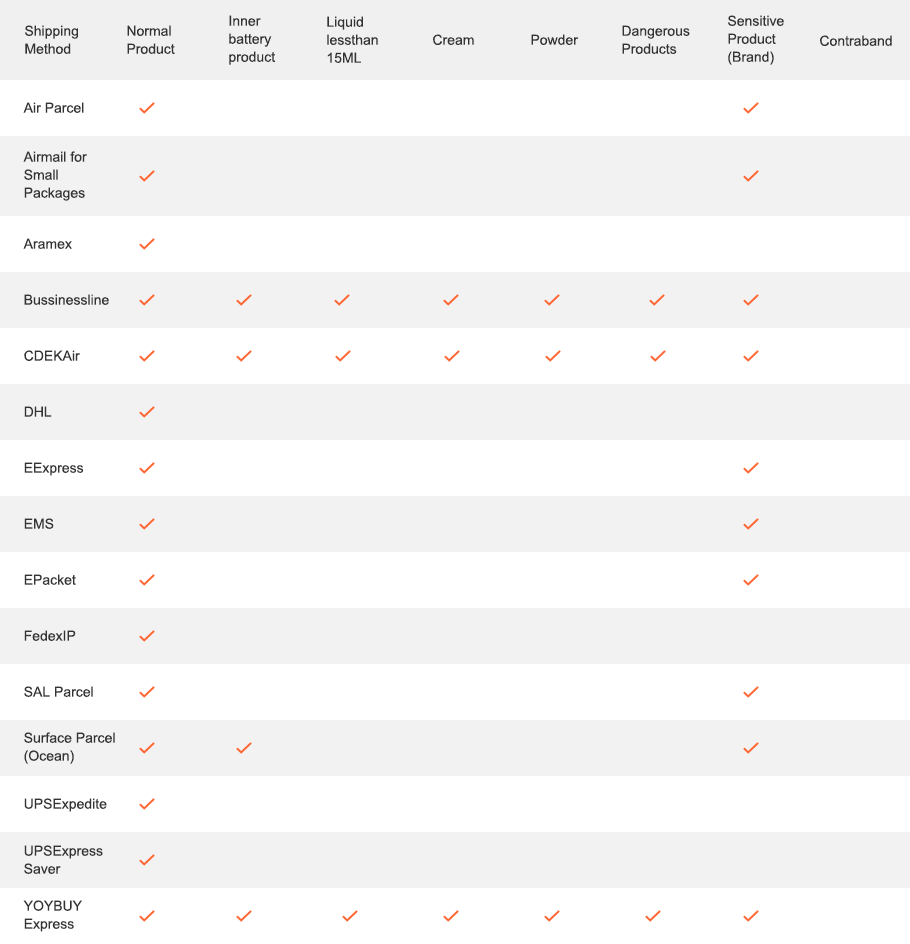
3 Yoybuy Product's Label:
Sensitive Product(SEN)
Product With battery
Cream
Powder
Dangerous Products
4 Volume weight Requested:

volume weight=length*height*Width/5000

one side must be less than 120cm,otherwise there is additional fee;250cm products can not be accept;




Any side must be less than 60cm,otherwise you will be charged the greater one between real weight and volume weight,more than 120cm will be not accepted.
After Sale Service:
1 Insurance Policy: Click to go to the Help Center to view the Insurance Policy
2 The rules apply and summit for receive compensation
3 The conditions of accrual for amount insurance
3 The conditions of accrual for amount insurance
5 Damage to the parcel during international shipping, which resulted in damage to the goods in it
6 Loss of individual goods under international shipment
The absence individual goods in the parcel
7 Non-compliance individual goods in color, size, complications
Damage to the goods during international shipment
8 Returns Policy: Click to go to the Help Center to view the Returns Policy
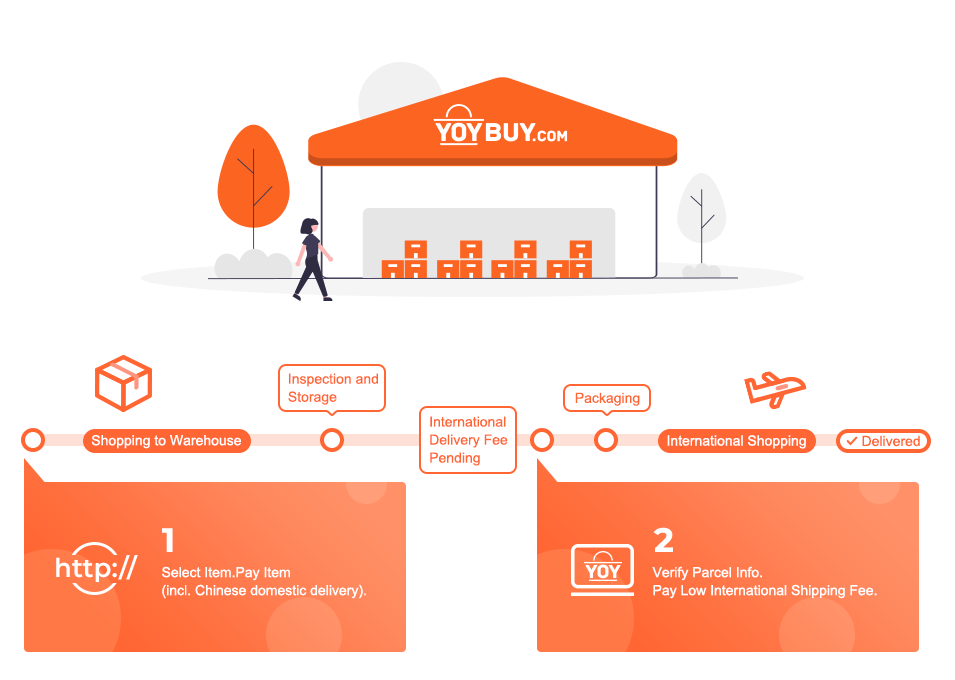
BEST SELLERS


 Language
Language

 Currency
Currency
Upload image to find the same item
 Drag the image here, or
Click to upload
Tips: Only jpg, jpeg, png, webp
Drag the image here, or
Click to upload
Tips: Only jpg, jpeg, png, webp
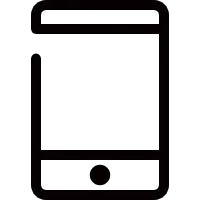

Scan the QR code and use your phone to take a direct photo search.
×