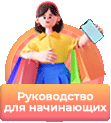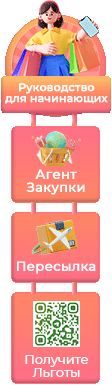USB C Docking Station Dual Monitor, 12-in-1 Triple Display USB C Adapter for Windows with Dual 4K HDMI, VGA, Gigabit Ethernet, 2 USB 3.0, 2 USB 2.0, 87W PD, SD/TF Card Reader, AUX, for Type-C Laptops
- ['Triple Display Monitor For Windows system:This 12-IN-1 USB C Docking station support both SST & MST. Support mirror or extend mode with crystal clear 3D visual and high quality video experience through 2 HDMI ports and 1 VGA, HDMI resolution will be 4K@30Hz (under DP1.4 source) if two monitors play simultaneously. Display output will be 1080P@60Hz when dual or triple display with VGA. (Single use HDMI 2 can up to 4K 60Hz under DP1.4 source)', '❤For Mac system, it only support mirror mode and non-mirror mode. Non-mirror mode means that the three external monitors are same but different from laptop. Reliable and Supper Speed Data Transfer:Two USB 2.0 ports support data transfer at up to 480Mbps.Due to the USB 3.0 radio frequency interference to the wireless connection, It is advisable to connect the wireless mouse or keyboard with USB 2.0 port.\xa0Two USB 3.0 ports support transmission speed rates up to 5 Gbps.', 'SD/TF Card Reader & RJ45 Ethernet: Built-in SD and TF slots easily access files from universal SD card and Micro SD card; Support 2 cards reading simultaneously. This USB C SD card reader transfers data with the highest speed up to 104MB/S, capacity up to 2TB.Instant stable access to the Internet with the 1000M Ethernet port(supports 10/100/1000Mbps speeds.)', '87W Power Supported & Audio: The LIONWEI USB C hub is rated at 87W and supports power Delivery 3. 0 technology (backward compatible with PD 2. 0) which allows significantly shortened charging times when compared to a non-pad charger.Provides a combined analog audio input and an output jack for connecting stereo headphones and microphone. ❤Please ensure the Laptop has thunderbolt 3 / USB-C 3.1 Gen 2 / USB-C 3.2 Gen 2 to support multiple-display before purchase.', "18-Month Warranty & Certified Safe:FCC, CE and RoHS certified.This USB-C Adapter combines 12 ports in one step solution including 1*4K@60Hz HDMI/ 1*4K@30Hz HDMI /1*VGA/ 2* USB 2.0/ 2*USB 3.0/ 1* 87W USB C PD Charging/ 1*RJ 45 Gigabit Ethernet/ SD&TF Card Slot/Audio Combo. With LIONWEI, you have 60 days to try out and 18 month's product and technical support.
Retail Price:
$
59.99
Wholesale Price:
Inquire Now
This website follows the safe harbor principle. If any infringement, please inform us in time
and we will delete it in time.
About safe harbor,please click here to learn more.
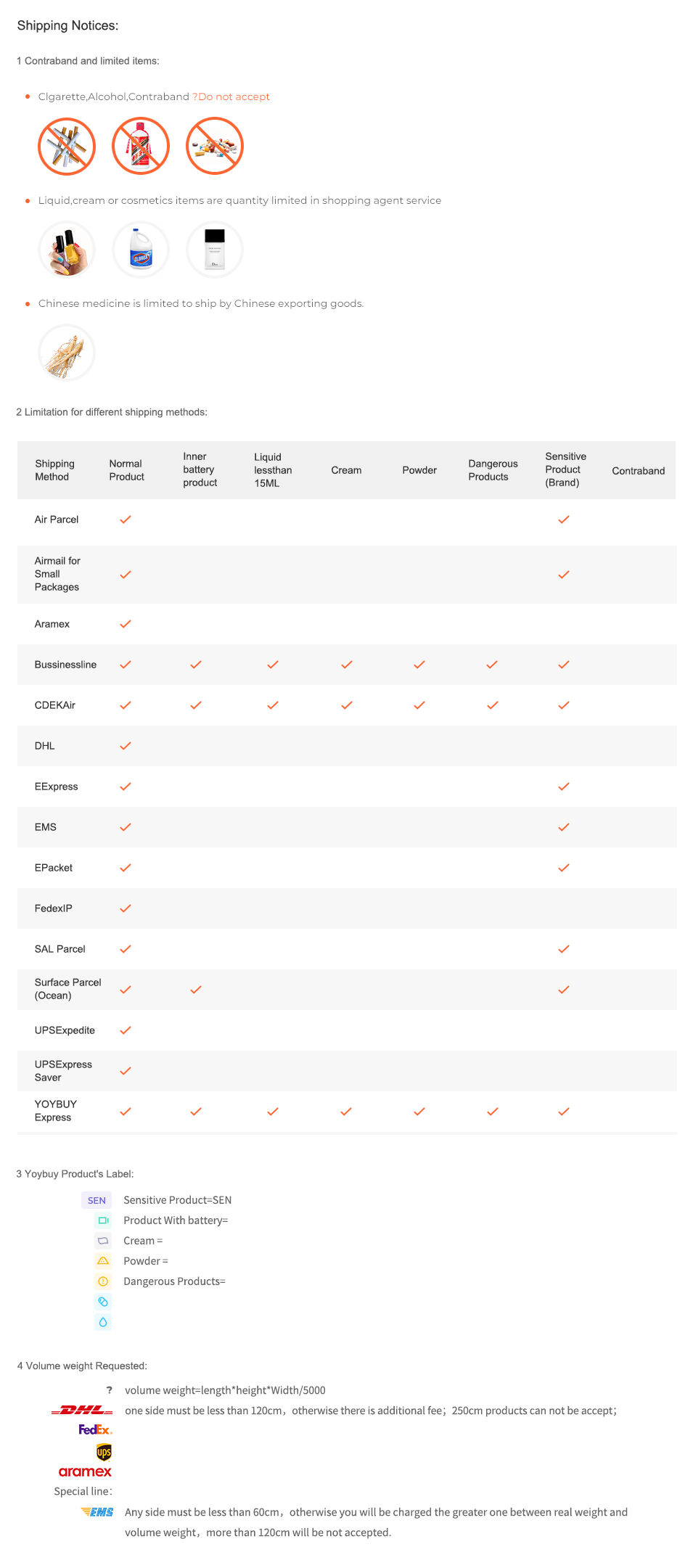
After Sale Service:
1 Insurance Policy:
Click to go to the Help Center to view the Insurance Policy
2 The rules apply and summit for receive compensation
3 The conditions of accrual for amount insurance
3 The conditions of accrual for amount insurance
5 Damage to the parcel during international shipping, which resulted in damage to the goods in it
6 Loss of individual goods under international shipment
The absence individual goods in the parcel
7 Non-compliance individual goods in color, size, complications
Damage to the goods during international shipment
8 Returns Policy:
Click to go to the Help Center to view the Returns Policy
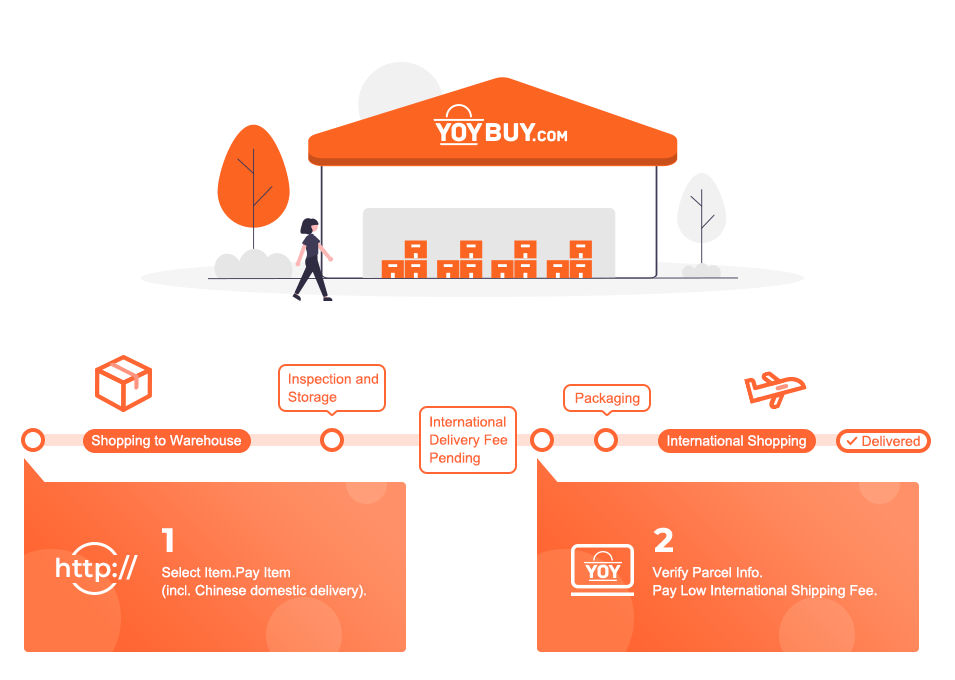
USB C Docking Station Dual Monitor, 12-in-1 Triple Display USB C Adapter for Windows with Dual 4K HDMI, VGA, Gigabit Ethernet, 2 USB 3.0, 2 USB 2.0, 87W PD, SD/TF Card Reader, AUX, for Type-C Laptops
USB C Docking Station Dual Monitor, 12-in-1 Triple Display USB C Adapter for Windows with Dual 4K HDMI, VGA, Gigabit Ethernet, 2 USB 3.0, 2 USB 2.0, 87W PD, SD/TF Card Reader, AUX, for Type-C Laptops
BEST SELLERS

p
Product Description
Shipping Notices:
1 Contraband and limited items:
Clgarette,Alcohol,Contraband ?Do not accept



Liquid,cream or cosmetics items are quantity limited in shopping agent service



Chinese medicine is limited to ship by Chinese exporting goods.

2 Limitation for different shipping methods:
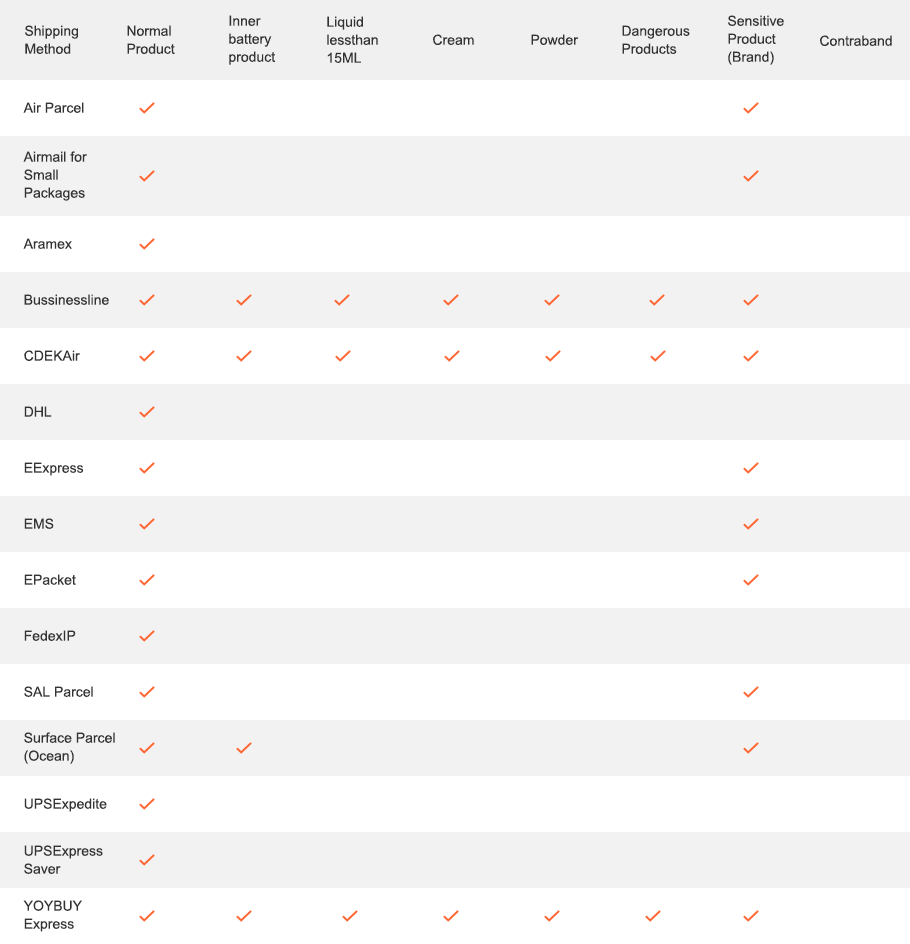
3 Yoybuy Product's Label:
Sensitive Product(SEN)
Product With battery
Cream
Powder
Dangerous Products
4 Volume weight Requested:

volume weight=length*height*Width/5000

one side must be less than 120cm,otherwise there is additional fee;250cm products can not be accept;




Any side must be less than 60cm,otherwise you will be charged the greater one between real weight and volume weight,more than 120cm will be not accepted.
After Sale Service:
1 Insurance Policy: Click to go to the Help Center to view the Insurance Policy
2 The rules apply and summit for receive compensation
3 The conditions of accrual for amount insurance
3 The conditions of accrual for amount insurance
5 Damage to the parcel during international shipping, which resulted in damage to the goods in it
6 Loss of individual goods under international shipment
The absence individual goods in the parcel
7 Non-compliance individual goods in color, size, complications
Damage to the goods during international shipment
8 Returns Policy: Click to go to the Help Center to view the Returns Policy
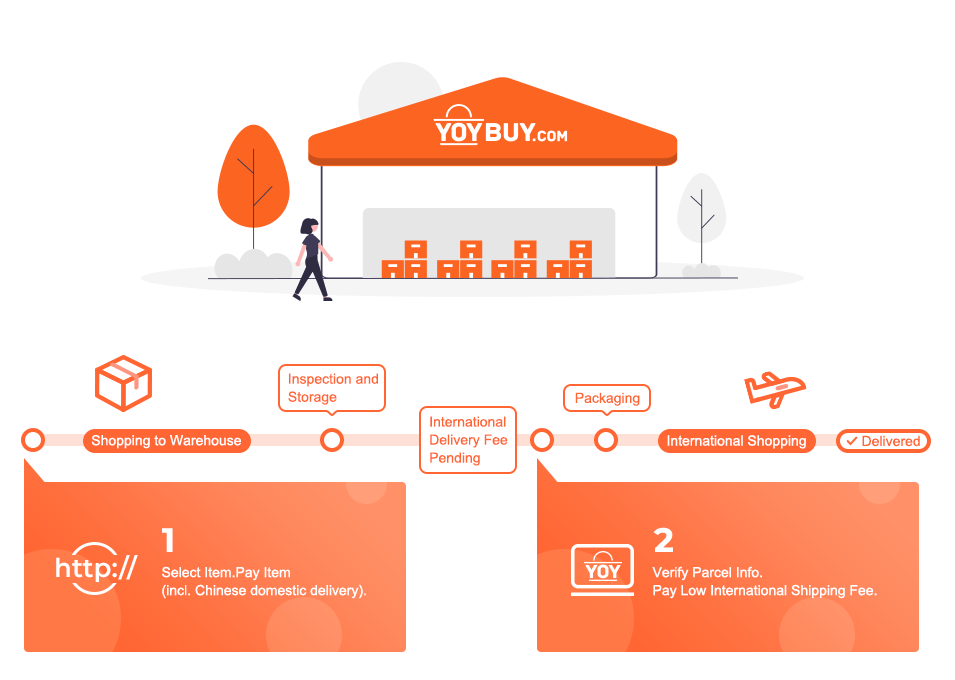
BEST SELLERS


 Language
Language

 Currency
Currency
Upload image to find the same item
 Drag the image here, or
Click to upload
Tips: Only jpg, jpeg, png, webp
Drag the image here, or
Click to upload
Tips: Only jpg, jpeg, png, webp
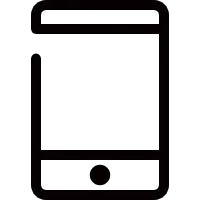

Scan the QR code and use your phone to take a direct photo search.
×