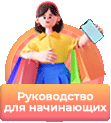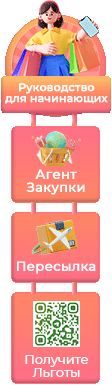MacBook Pro Docking Station Dual Monitor 4K Dual HDMI USB Docking Station for MacBook Pro/Air Thunderbolt 9 in 2(2HDMI+3USB+PD+SD/TF Reader+RJ45)
- ❤Port-Friendly Design For MacBook:The 9 IN 2 macbook docking station dual monitor have equipped with 9 ports,2*4K HDMI video outputs,2*USB 3.0 ports,USB 2.0 ports,SD/TF card reader slots,ethernet port,PD3.0 port.That is exclusively made for Macbook Pro 2016-2020 and MacBook Air 2018-2020 with MAC OS Sierra 10.12 and later, Windows 8/10 and later.It provides all the ports needed to connect your entire workstation.
- ❤4K Dual Monitor Adapter:The macbook dual monitor hub have advanced industrial leading triple-display technology output, Outputting in 4K video quality, it's can be use for mirror and extend mode for 3 larger screen.The macbook pro docking station is ideal for Apple MacBook Pro/Air users who need to connect multiple peripherals(e.g. mouse&keyboard&flash drive) and stream media to dual extended displays at 4K x 2K@30Hz.
- ❤Data Transfer&PD Charge& Ethernet Port:2 USB 3.0 Ports support a transfer speed of up to 5Gbps,allowing using a wireless mouse,hard drive,USB flash drive,keyboard simultaneously.The PD charging port 100W (using a 100W PD charger) minus 15W (hub's operation), so that it provides up to 85W. USB C docking station charging supports fast charge up to 100W and the Ethernet port(1Gbps) takes your internet surfing speed up to the next level.SD/TF Card Reader (104MB/s) allows access to photos/files.
- ❤Compatibility: Plug and Play.No drives need.MacBook Pro 13-inch 2016/2017/2018/2019/2020, MacBook Pro 15-inch 2016/2017/2018/2019, MacBook Pro 16-inch 2019, and MacBook Air (Retina 13-inch) 2018/2019/2020.
- ❤Satisfaction Policy Sevice:We provide 24-hours service with sincerely, No worry for your purchase this macbook pro adapter! Any issues before or after order, please contact us for a pleasant solution,Thank you so much for your trust and order!
Retail Price:
$
49.99
Wholesale Price:
Inquire Now
This website follows the safe harbor principle. If any infringement, please inform us in time
and we will delete it in time.
About safe harbor,please click here to learn more.
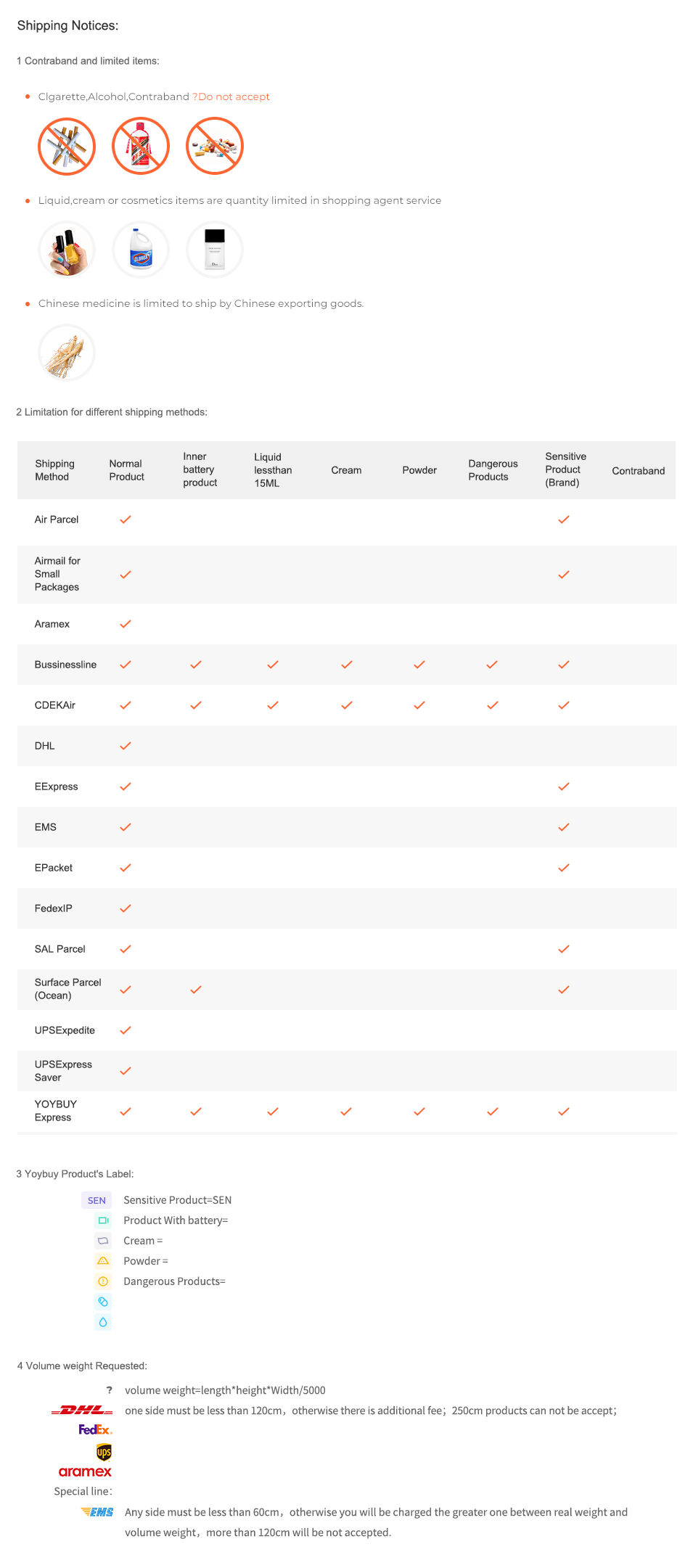
After Sale Service:
1 Insurance Policy:
Click to go to the Help Center to view the Insurance Policy
2 The rules apply and summit for receive compensation
3 The conditions of accrual for amount insurance
3 The conditions of accrual for amount insurance
5 Damage to the parcel during international shipping, which resulted in damage to the goods in it
6 Loss of individual goods under international shipment
The absence individual goods in the parcel
7 Non-compliance individual goods in color, size, complications
Damage to the goods during international shipment
8 Returns Policy:
Click to go to the Help Center to view the Returns Policy
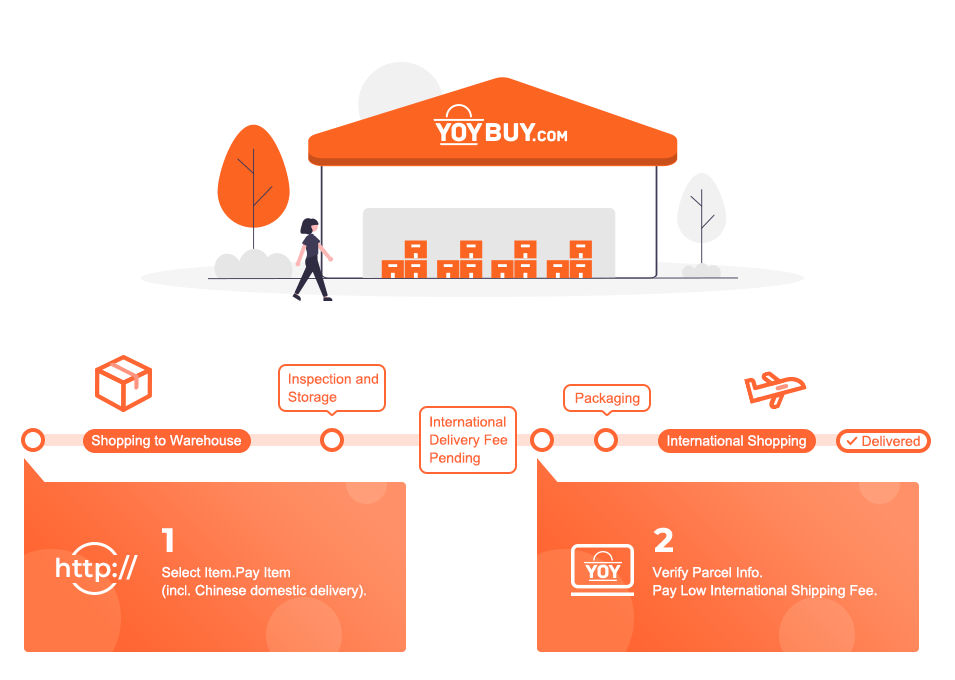
MacBook Pro Docking Station Dual Monitor 4K Dual HDMI USB Docking Station for MacBook Pro/Air Thunderbolt 9 in 2(2HDMI+3USB+PD+SD/TF Reader+RJ45)
MacBook Pro Docking Station Dual Monitor 4K Dual HDMI USB Docking Station for MacBook Pro/Air Thunderbolt 9 in 2(2HDMI+3USB+PD+SD/TF Reader+RJ45)
BEST SELLERS

Product Description
Shipping Notices:
1 Contraband and limited items:
Clgarette,Alcohol,Contraband ?Do not accept



Liquid,cream or cosmetics items are quantity limited in shopping agent service



Chinese medicine is limited to ship by Chinese exporting goods.

2 Limitation for different shipping methods:
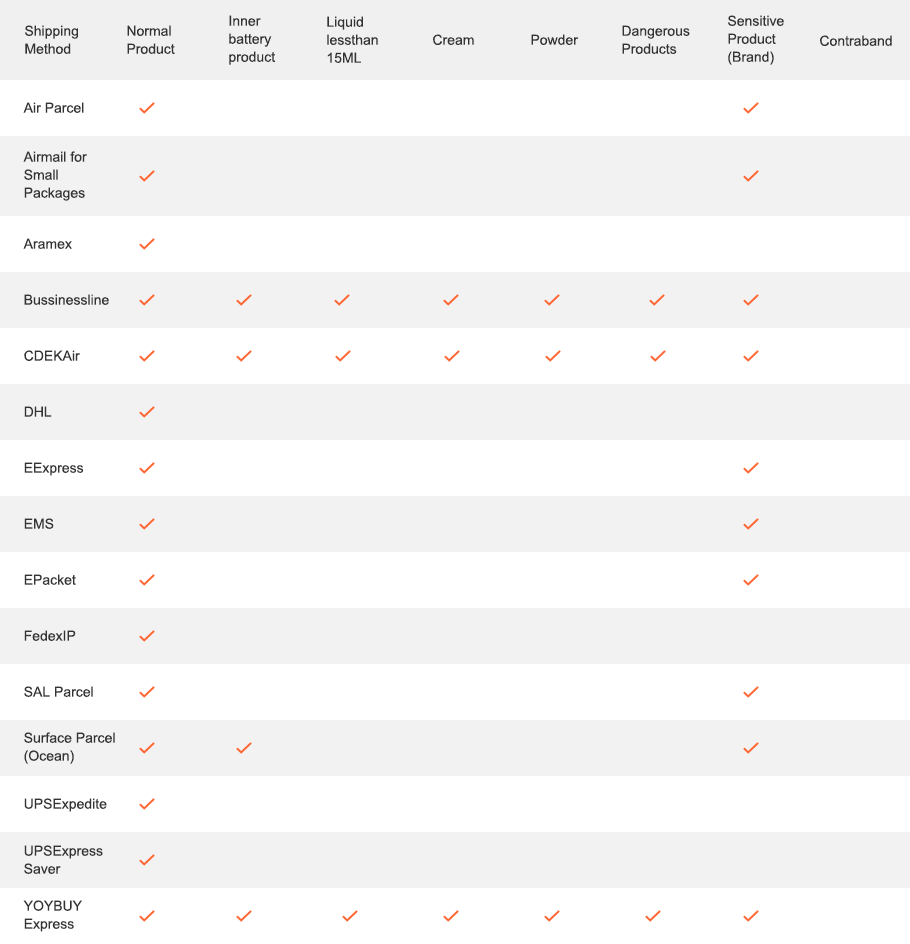
3 Yoybuy Product's Label:
Sensitive Product(SEN)
Product With battery
Cream
Powder
Dangerous Products
4 Volume weight Requested:

volume weight=length*height*Width/5000

one side must be less than 120cm,otherwise there is additional fee;250cm products can not be accept;




Any side must be less than 60cm,otherwise you will be charged the greater one between real weight and volume weight,more than 120cm will be not accepted.
After Sale Service:
1 Insurance Policy: Click to go to the Help Center to view the Insurance Policy
2 The rules apply and summit for receive compensation
3 The conditions of accrual for amount insurance
3 The conditions of accrual for amount insurance
5 Damage to the parcel during international shipping, which resulted in damage to the goods in it
6 Loss of individual goods under international shipment
The absence individual goods in the parcel
7 Non-compliance individual goods in color, size, complications
Damage to the goods during international shipment
8 Returns Policy: Click to go to the Help Center to view the Returns Policy
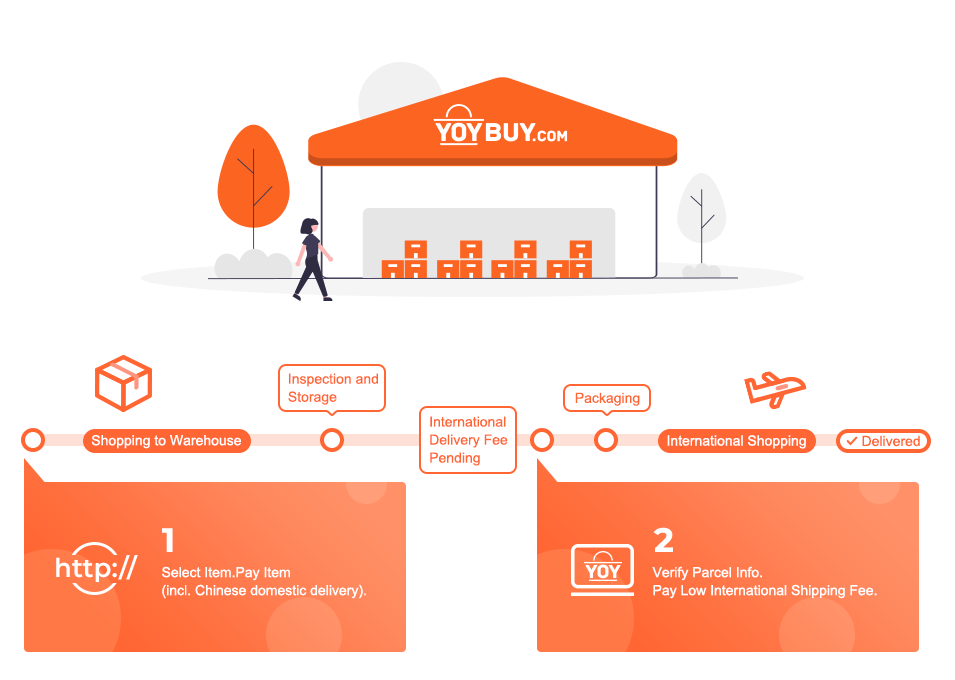
BEST SELLERS


 Language
Language

 Currency
Currency
Upload image to find the same item
 Drag the image here, or
Click to upload
Tips: Only jpg, jpeg, png, webp
Drag the image here, or
Click to upload
Tips: Only jpg, jpeg, png, webp
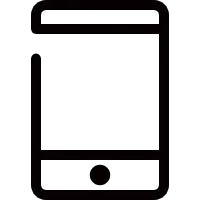

Scan the QR code and use your phone to take a direct photo search.
×