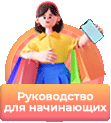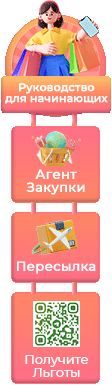WiFi Rechargeable Battery Powered Wireless Camera,HONEST KIN 1080P Home Security Camera Outdoor,PIR Alarms,Night Vision,2-Way Audio,Waterproof,Low Power Consumption,Super Push App, Cloud Storage
- ♥【Rechargeable & Low Power Consumption】 This rechargeable Battery Powered camera comes with a 6000mAh battery that lasts up to 2 – 6 months when fully charged so that you don’t have to worry about continuously charging it.It automatically notifies you when battery capacity reaches 20%. Please noted:camera only supports 2.4GHz WIFI, it doesn’t support 5GHz WIFI.
- ♥【1080P HD Images & Night Vision】1080P HD technology, the wifi camera provides you with a clear picture quality to see the situation at home. The infrared lights offer a 64ft visible range in the dark, giving you a super night vision experience. The night vision function not only can be adjusted automatically according to the ambient light level but also has a fixed day or fixed night vision image.
- ♥【 PIR Motion Detection & SOS Alarm】The HONEST KIN camera provides 130°wider viewing angle greatly reduce the blind area and built-in PIR & motion sensor detects that effectively filter out invalid alerts. When an action is detected, an alert notification is pushed to the phone to help better detect family actions such as postman or thieves.PIR Motion Detection 20-30ft,SOS alarm can be send within 0.5 Second.
- ♥【Two-way Talking & Device share】The indoor security camera support two-way voice real-time calls, such as face-to-face. Have a warm conversation with your family whenever and wherever you want through the mobile APP Onecam.You can share real time display with family by scan the QR code.
- ♥【Wire-Free & IP65 Weatherproof】This outdoor security camera is built in rechargeable battery.It allows you to place it indoors and outdoors without worrying about annoying wires. This IP Camera has been tested to endure extreme weather conditions . Rain, hail, storm, snow, and sunshine - this camera works well in the most extreme conditions.
Retail Price:
$
39.98
Wholesale Price:
Inquire Now
This website follows the safe harbor principle. If any infringement, please inform us in time
and we will delete it in time.
About safe harbor,please click here to learn more.
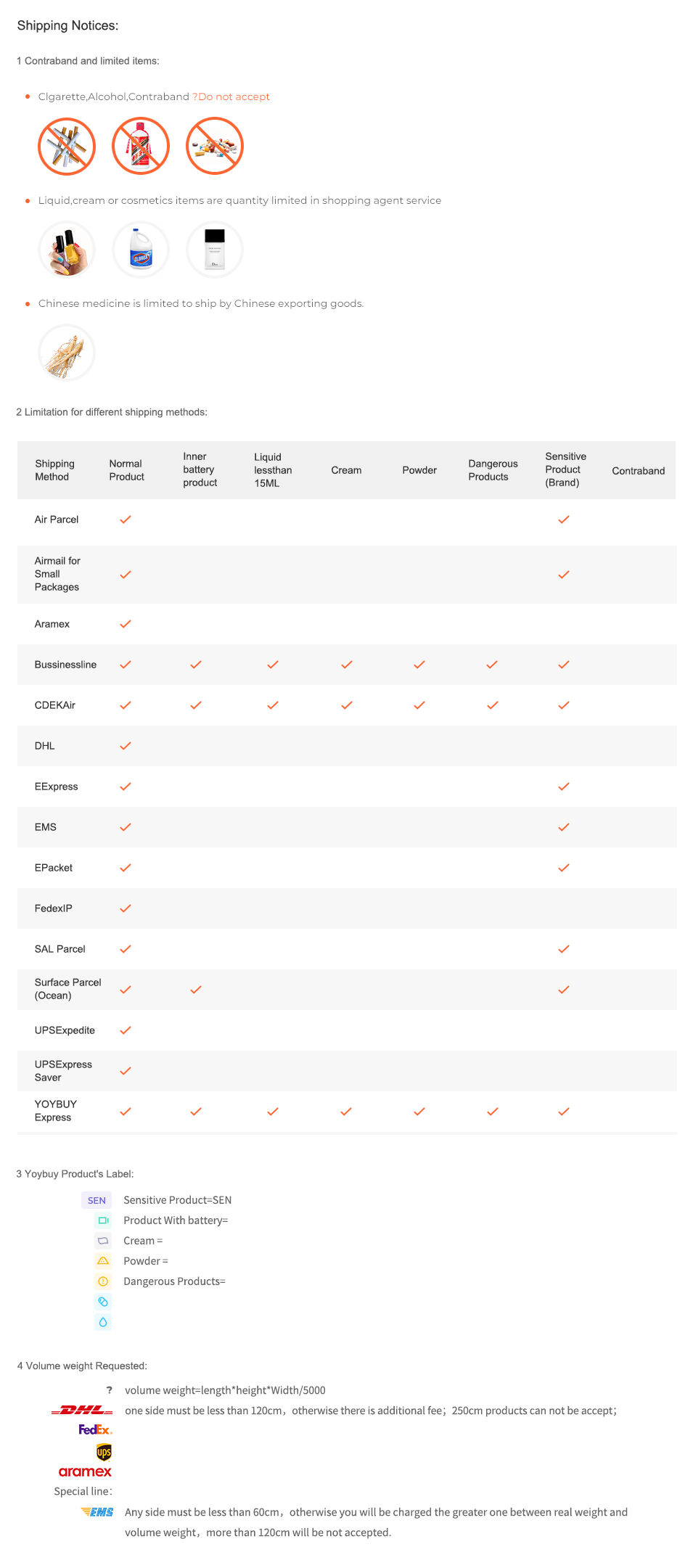
After Sale Service:
1 Insurance Policy:
Click to go to the Help Center to view the Insurance Policy
2 The rules apply and summit for receive compensation
3 The conditions of accrual for amount insurance
3 The conditions of accrual for amount insurance
5 Damage to the parcel during international shipping, which resulted in damage to the goods in it
6 Loss of individual goods under international shipment
The absence individual goods in the parcel
7 Non-compliance individual goods in color, size, complications
Damage to the goods during international shipment
8 Returns Policy:
Click to go to the Help Center to view the Returns Policy
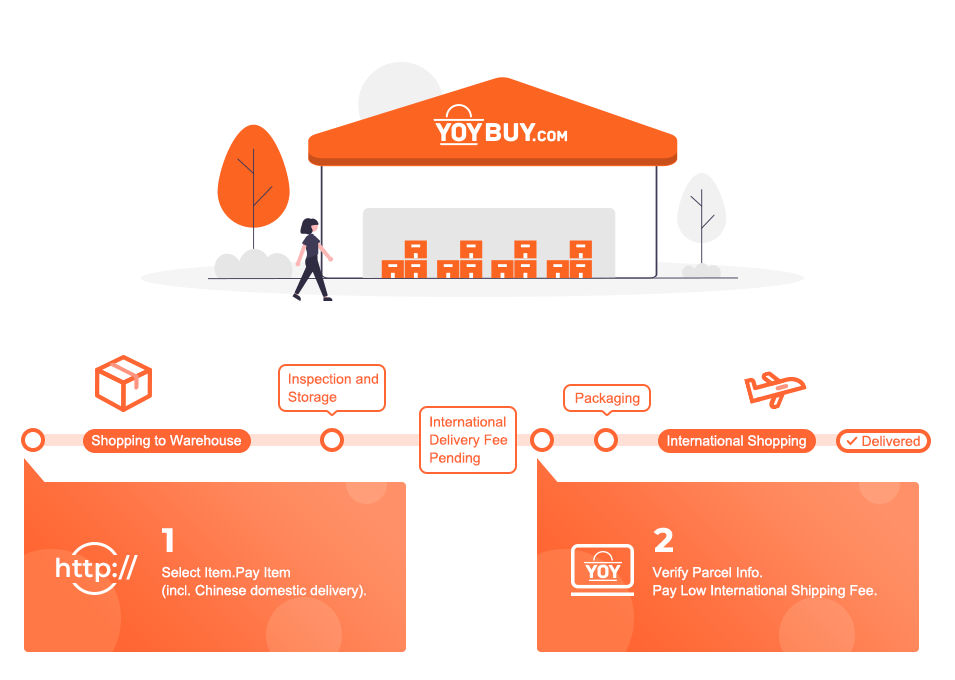
WiFi Rechargeable Battery Powered Wireless Camera,HONEST KIN 1080P Home Security Camera Outdoor,PIR Alarms,Night Vision,2-Way Audio,Waterproof,Low Power Consumption,Super Push App, Cloud Storage
WiFi Rechargeable Battery Powered Wireless Camera,HONEST KIN 1080P Home Security Camera Outdoor,PIR Alarms,Night Vision,2-Way Audio,Waterproof,Low Power Consumption,Super Push App, Cloud Storage
BEST SELLERS

Product Description
Shipping Notices:
1 Contraband and limited items:
Clgarette,Alcohol,Contraband ?Do not accept



Liquid,cream or cosmetics items are quantity limited in shopping agent service



Chinese medicine is limited to ship by Chinese exporting goods.

2 Limitation for different shipping methods:
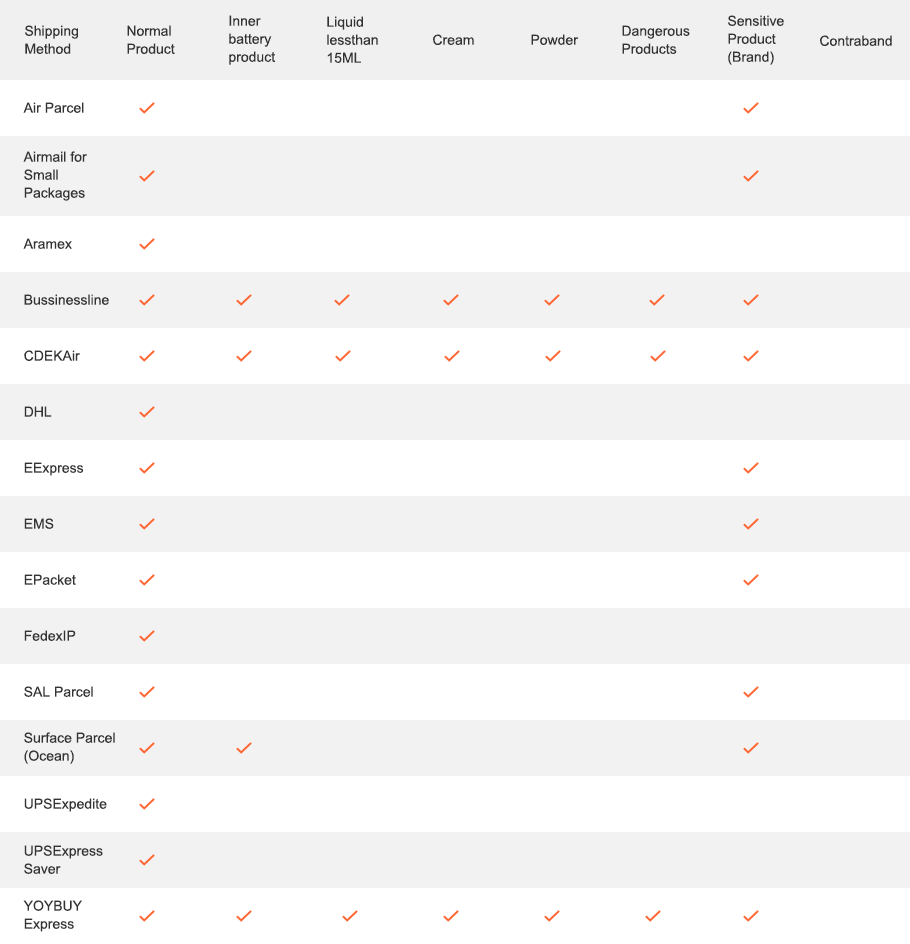
3 Yoybuy Product's Label:
Sensitive Product(SEN)
Product With battery
Cream
Powder
Dangerous Products
4 Volume weight Requested:

volume weight=length*height*Width/5000

one side must be less than 120cm,otherwise there is additional fee;250cm products can not be accept;




Any side must be less than 60cm,otherwise you will be charged the greater one between real weight and volume weight,more than 120cm will be not accepted.
After Sale Service:
1 Insurance Policy: Click to go to the Help Center to view the Insurance Policy
2 The rules apply and summit for receive compensation
3 The conditions of accrual for amount insurance
3 The conditions of accrual for amount insurance
5 Damage to the parcel during international shipping, which resulted in damage to the goods in it
6 Loss of individual goods under international shipment
The absence individual goods in the parcel
7 Non-compliance individual goods in color, size, complications
Damage to the goods during international shipment
8 Returns Policy: Click to go to the Help Center to view the Returns Policy
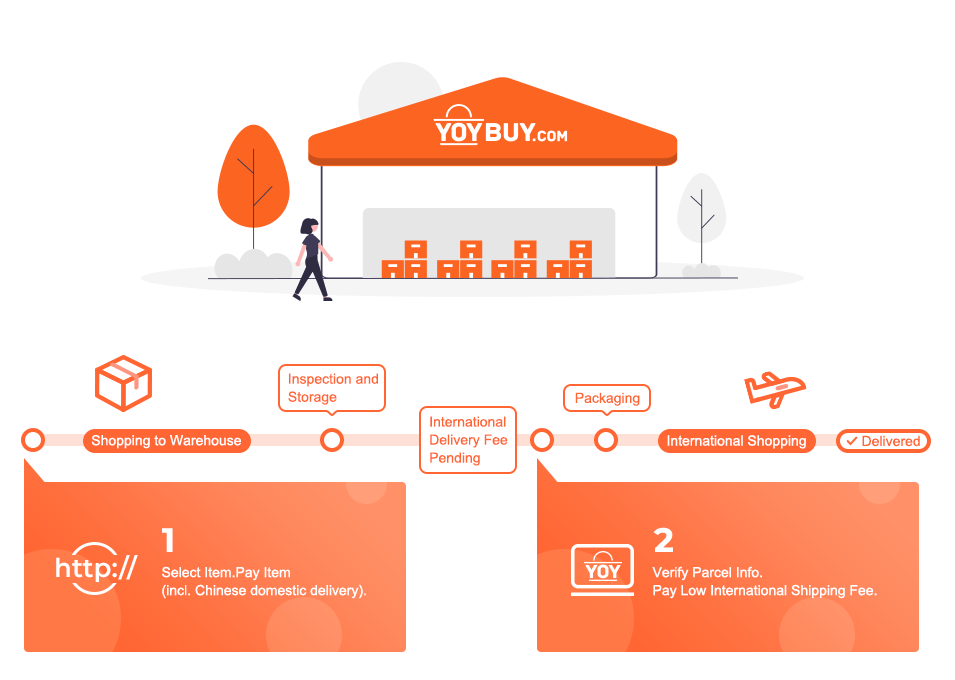
BEST SELLERS


 Language
Language

 Currency
Currency
Upload image to find the same item
 Drag the image here, or
Click to upload
Tips: Only jpg, jpeg, png, webp
Drag the image here, or
Click to upload
Tips: Only jpg, jpeg, png, webp
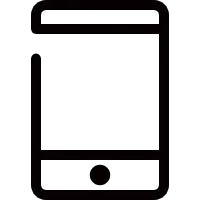

Scan the QR code and use your phone to take a direct photo search.
×