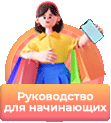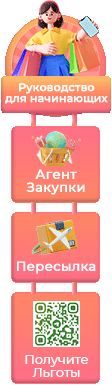TERIOS Wireless Pro Controller for Switch/Switch Lite – Premium Joypad for Video Games – 3 Levels of Turbo Speed – NFC Technology–Adjustable Vibration Intensity (Blue & Red)
- ONE BUTTON INSTANTLY RESYNC: Become the ultimate video game champion with the TERIOS switch pro controller, a great accessory that offers flexibility and premium maneuvering for both beginners and pros! With one button instantly resync, you can easily to wake up your Nintendo Switch by pressing one button, it is easy to use and highly responsive.
- EASY MOTION CONTROL: Unlike other wireless controllers, our gaming joypad has a 6-axis sensor that ensures a precise gaming experience. The dual analog stick and extended triggers allow for flexibility and precision so you can become a real pro!
- 4 VIBRATION LEVELS: Why do pro gamers swear by the TERIOS remote joystick? Because it has 4 levels of vibration intensity that allow you to adjust the shockwave experience for more realistic video gaming.
- GREAT COMPATIBILITY: The wireless controller is compatible with the Nintendo Switch. It works for all the Nintendo Switch games. It uses a Bluetooth 5.0 transmission and has NFC function incorporated. You can pair up to 7 joysticks to a single console so you can play your favorite game with all of your friends.
- ADJUSTABLE TURBO SPEED: This premium gaming controller has 3 levels of turbo speed so you can move faster than any other player. You no longer need to press the shoot button all the time and can simply set it to 5/12/20 shots per second.
Retail Price:
$
28.99
Wholesale Price:
Inquire Now
This website follows the safe harbor principle. If any infringement, please inform us in time
and we will delete it in time.
About safe harbor,please click here to learn more.
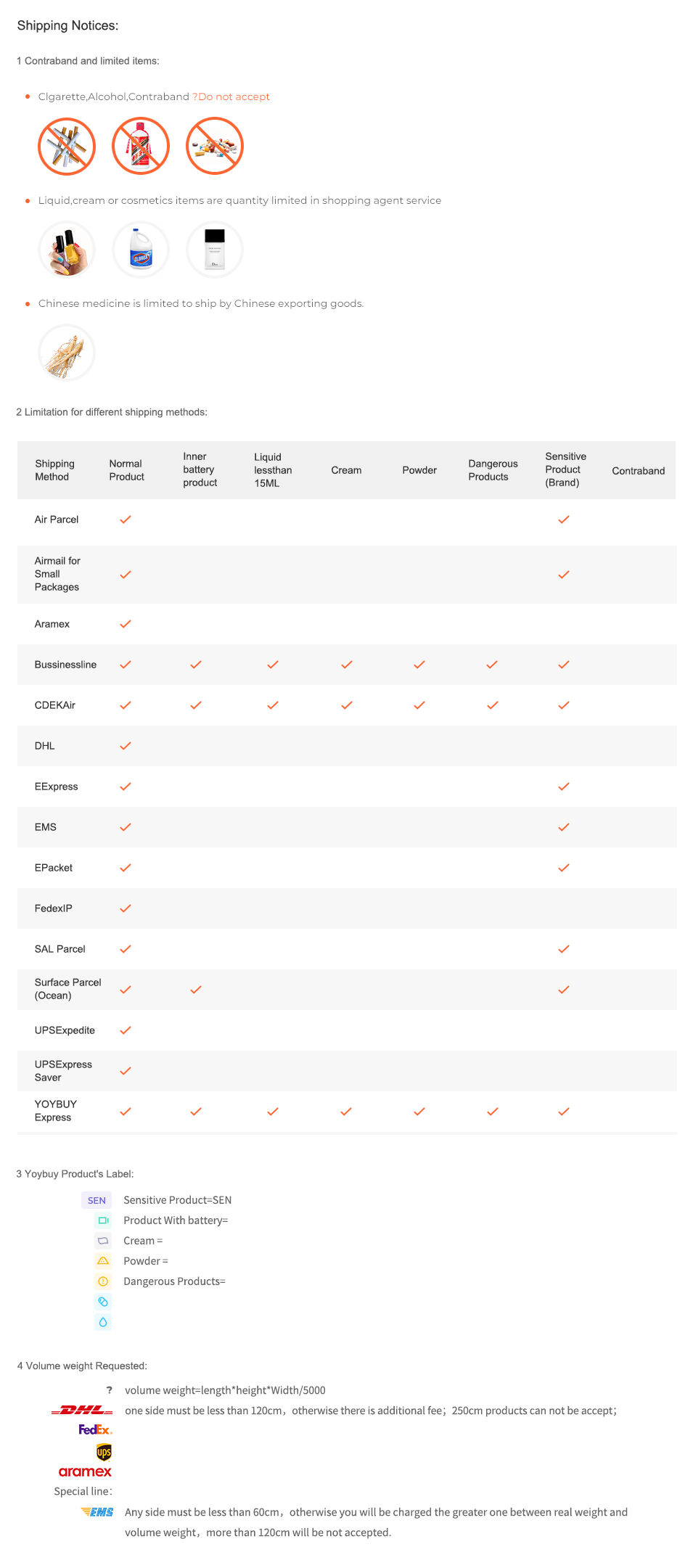
After Sale Service:
1 Insurance Policy:
Click to go to the Help Center to view the Insurance Policy
2 The rules apply and summit for receive compensation
3 The conditions of accrual for amount insurance
3 The conditions of accrual for amount insurance
5 Damage to the parcel during international shipping, which resulted in damage to the goods in it
6 Loss of individual goods under international shipment
The absence individual goods in the parcel
7 Non-compliance individual goods in color, size, complications
Damage to the goods during international shipment
8 Returns Policy:
Click to go to the Help Center to view the Returns Policy
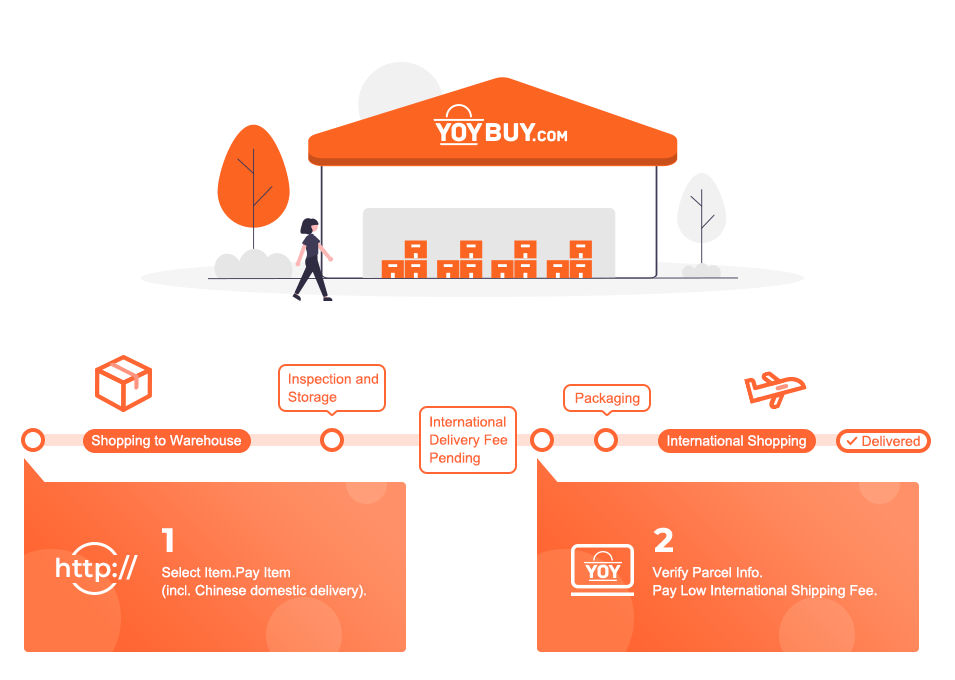
TERIOS Wireless Pro Controller for Switch/Switch Lite – Premium Joypad for Video Games – 3 Levels of Turbo Speed – NFC Technology–Adjustable Vibration Intensity (Blue & Red)
TERIOS Wireless Pro Controller for Switch/Switch Lite – Premium Joypad for Video Games – 3 Levels of Turbo Speed – NFC Technology–Adjustable Vibration Intensity (Blue & Red)
BEST SELLERS

Become a pro gamer with the TERIOS wireless controller! Easy to use and highly performant, this joystick ensures precision and innovative gaming experience. It has an ergonomic and minimalist design with performant features that help you enjoy the game more.
Why is this product for you?
The TERIOS joypad is the must-have accessory for any real gamer. It is compatible with the Nintendo Switch and has 4 levels of vibration intensity. The joystick comes with 3 turbo speed levels that allow you to shoot faster and more precisely than any other player.
Some of the amazing features of this product:
Ergonomic design
Built-in dual motors
6-axis sensor
Precise and flexible
Up to 7 controllers connected simultaneously
550 mAh battery
Bluetooth 5.0 connectivity
NFC function
Battery time: 8-10 hours
Supports X-input mode on PC
Stylish and modern design
Become a better gamer with the TERIOS joystick controller!
Product Description
Shipping Notices:
1 Contraband and limited items:
Clgarette,Alcohol,Contraband ?Do not accept



Liquid,cream or cosmetics items are quantity limited in shopping agent service



Chinese medicine is limited to ship by Chinese exporting goods.

2 Limitation for different shipping methods:
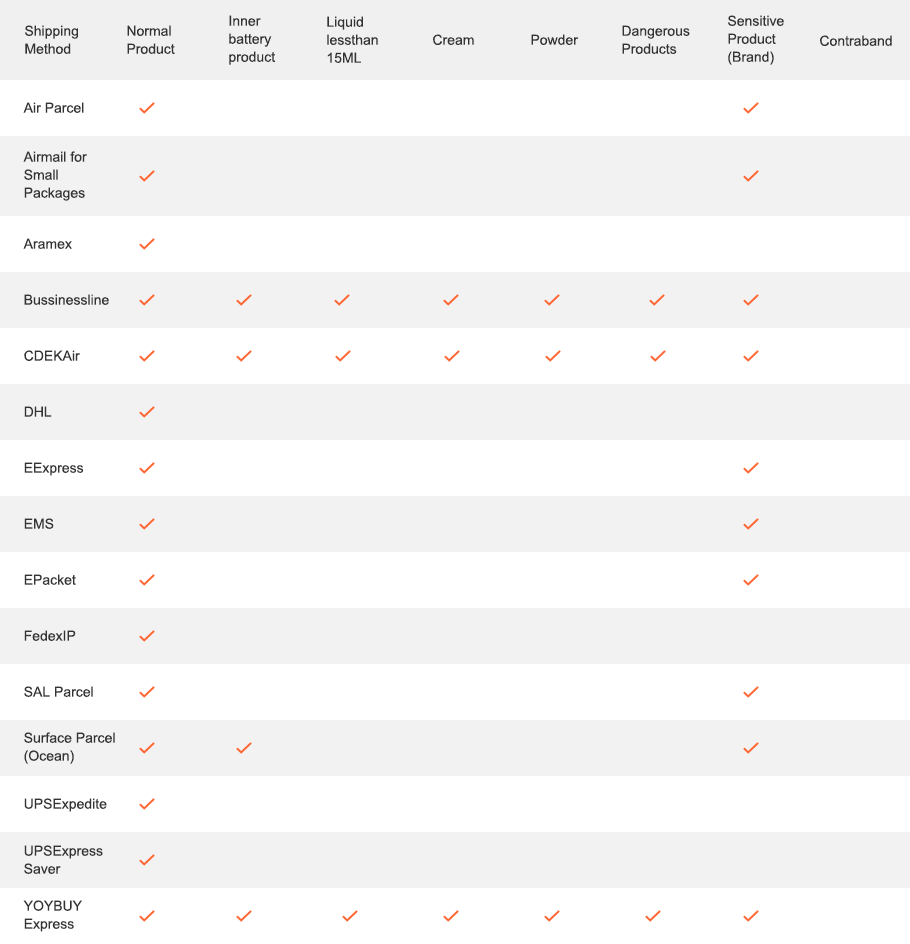
3 Yoybuy Product's Label:
Sensitive Product(SEN)
Product With battery
Cream
Powder
Dangerous Products
4 Volume weight Requested:

volume weight=length*height*Width/5000

one side must be less than 120cm,otherwise there is additional fee;250cm products can not be accept;




Any side must be less than 60cm,otherwise you will be charged the greater one between real weight and volume weight,more than 120cm will be not accepted.
After Sale Service:
1 Insurance Policy: Click to go to the Help Center to view the Insurance Policy
2 The rules apply and summit for receive compensation
3 The conditions of accrual for amount insurance
3 The conditions of accrual for amount insurance
5 Damage to the parcel during international shipping, which resulted in damage to the goods in it
6 Loss of individual goods under international shipment
The absence individual goods in the parcel
7 Non-compliance individual goods in color, size, complications
Damage to the goods during international shipment
8 Returns Policy: Click to go to the Help Center to view the Returns Policy
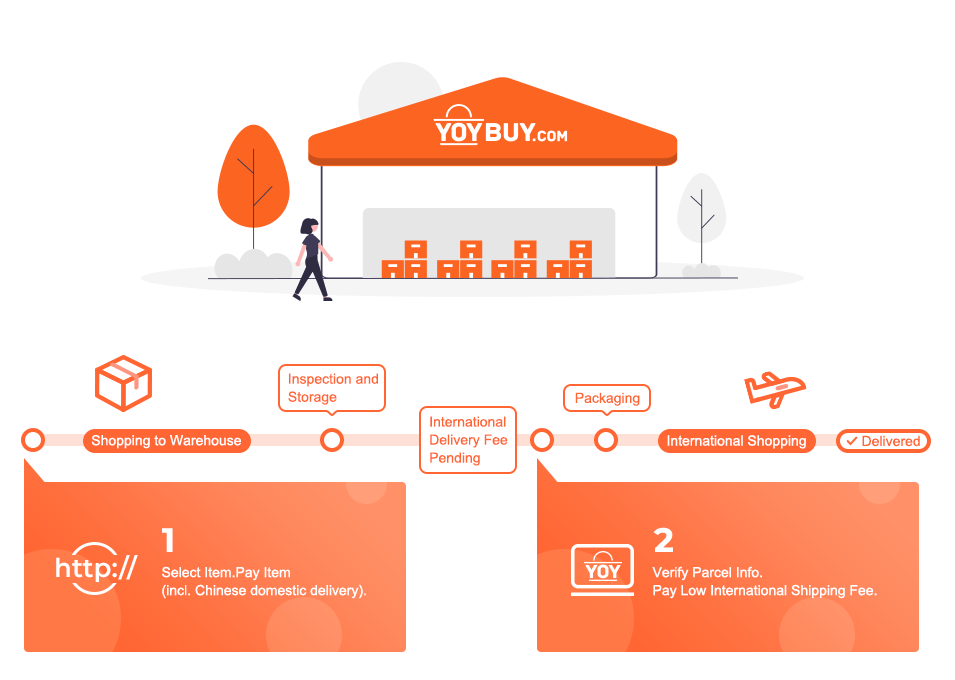
BEST SELLERS


 Language
Language

 Currency
Currency
Upload image to find the same item
 Drag the image here, or
Click to upload
Tips: Only jpg, jpeg, png, webp
Drag the image here, or
Click to upload
Tips: Only jpg, jpeg, png, webp
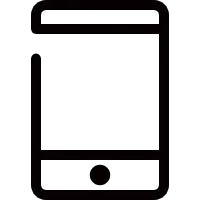

Scan the QR code and use your phone to take a direct photo search.
×