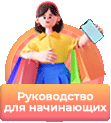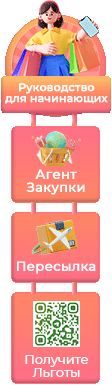Docking Station, USB C Docking Station, 12 in 1 USB C Laptop Hub Adapter Dongle with 4K HDMI/DP, VGA, PD 3.0, LAN, SD/TF Card Reader, 4 USB-A, Mic/Audio for MacBook Pro&Thunderbolt3 Windows
- ['12 in1 Super Expansion USB-C Hub : All Expansion From A Single USB-C Port. Please make sure that your laptop Type C port support DisplayPort Alt Mode and Power Delivery. Only mirror display for macOS system. The usb c hub is incompatible with the USB-A to USB-C Adapter. The Mac OS itself does not support split screen effect.', 'Triple Display for Windows: only support the Triple display for Windows. 3840x2160 output only available when using HDMI or DP display or mirror the three displays. In extend mode, each will be limited to 1080P.', 'Efficient power delivery & Date transimission : USB-C PD charging port supports 100W(20V/5A)charging power which helps you to charge your laptop and other connected devices. 1000M RJ45 Ethernet port and SD & TF 5Gbps card reader makes you get way more. 2 USB 3.0 ports transmission speed up to 5 Gbps. 2 USB 2. 0 ports with 480 Mbps transfer speed. Due to the USB 3. 0 radio frequency interference, it is advisable to connect the USB 2. 0 port.', 'Widely compatibility: Compatible with the Type C system: Work on windows 7/8/8. 1/10, Mac OS X 10. 6, Linux 2. 6. 14 or late operating System(Please use 45W above adapter for laptop charging).', 'Plug-play: Mac only offers mirroring the two external displays. Unibody aluminum alloy ionized finish, extremely compact and slim. Functions as USB C hub only; may not provide sufficient power for tablets and smartphone devices. Warranty**OKX provides an 18-month full refund, long-life professional customer service, and technical support.']
Retail Price:
$
36.99
Wholesale Price:
Inquire Now
This website follows the safe harbor principle. If any infringement, please inform us in time
and we will delete it in time.
About safe harbor,please click here to learn more.
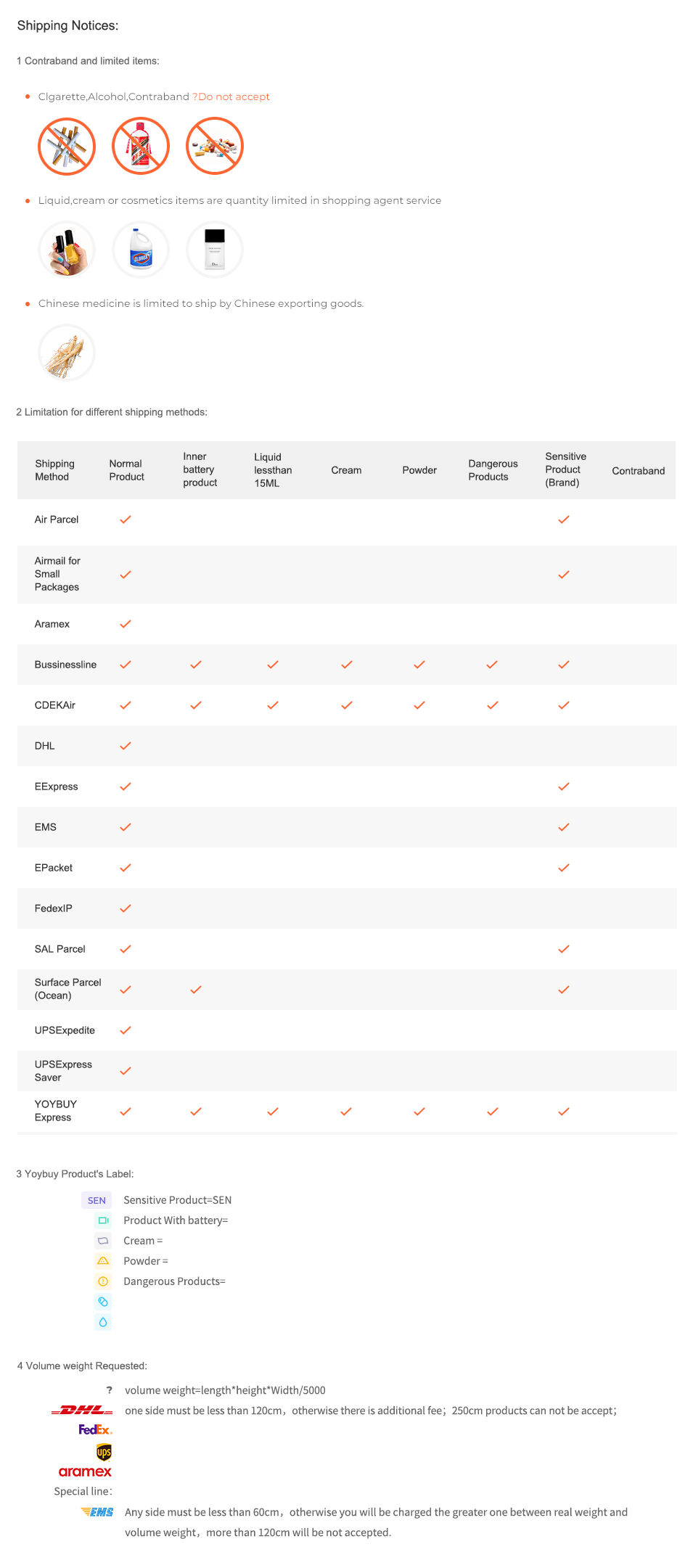
After Sale Service:
1 Insurance Policy:
Click to go to the Help Center to view the Insurance Policy
2 The rules apply and summit for receive compensation
3 The conditions of accrual for amount insurance
3 The conditions of accrual for amount insurance
5 Damage to the parcel during international shipping, which resulted in damage to the goods in it
6 Loss of individual goods under international shipment
The absence individual goods in the parcel
7 Non-compliance individual goods in color, size, complications
Damage to the goods during international shipment
8 Returns Policy:
Click to go to the Help Center to view the Returns Policy
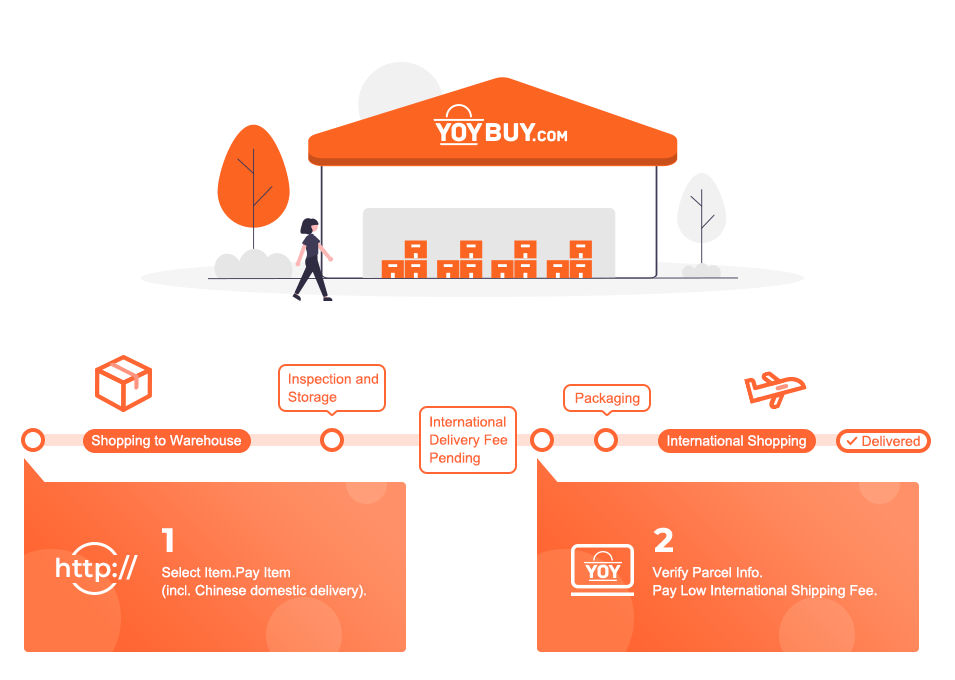
Docking Station, USB C Docking Station, 12 in 1 USB C Laptop Hub Adapter Dongle with 4K HDMI/DP, VGA, PD 3.0, LAN, SD/TF Card Reader, 4 USB-A, Mic/Audio for MacBook Pro&Thunderbolt3 Windows
Docking Station, USB C Docking Station, 12 in 1 USB C Laptop Hub Adapter Dongle with 4K HDMI/DP, VGA, PD 3.0, LAN, SD/TF Card Reader, 4 USB-A, Mic/Audio for MacBook Pro&Thunderbolt3 Windows
BEST SELLERS

Product Description
Shipping Notices:
1 Contraband and limited items:
Clgarette,Alcohol,Contraband ?Do not accept



Liquid,cream or cosmetics items are quantity limited in shopping agent service



Chinese medicine is limited to ship by Chinese exporting goods.

2 Limitation for different shipping methods:
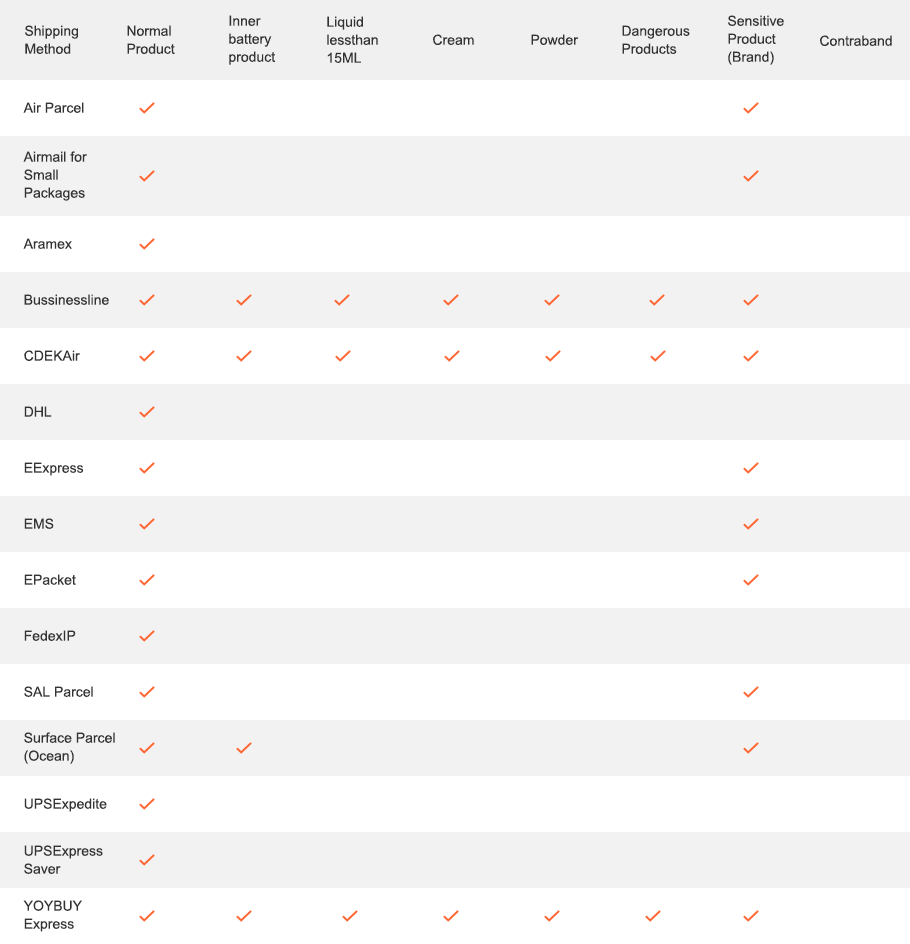
3 Yoybuy Product's Label:
Sensitive Product(SEN)
Product With battery
Cream
Powder
Dangerous Products
4 Volume weight Requested:

volume weight=length*height*Width/5000

one side must be less than 120cm,otherwise there is additional fee;250cm products can not be accept;




Any side must be less than 60cm,otherwise you will be charged the greater one between real weight and volume weight,more than 120cm will be not accepted.
After Sale Service:
1 Insurance Policy: Click to go to the Help Center to view the Insurance Policy
2 The rules apply and summit for receive compensation
3 The conditions of accrual for amount insurance
3 The conditions of accrual for amount insurance
5 Damage to the parcel during international shipping, which resulted in damage to the goods in it
6 Loss of individual goods under international shipment
The absence individual goods in the parcel
7 Non-compliance individual goods in color, size, complications
Damage to the goods during international shipment
8 Returns Policy: Click to go to the Help Center to view the Returns Policy
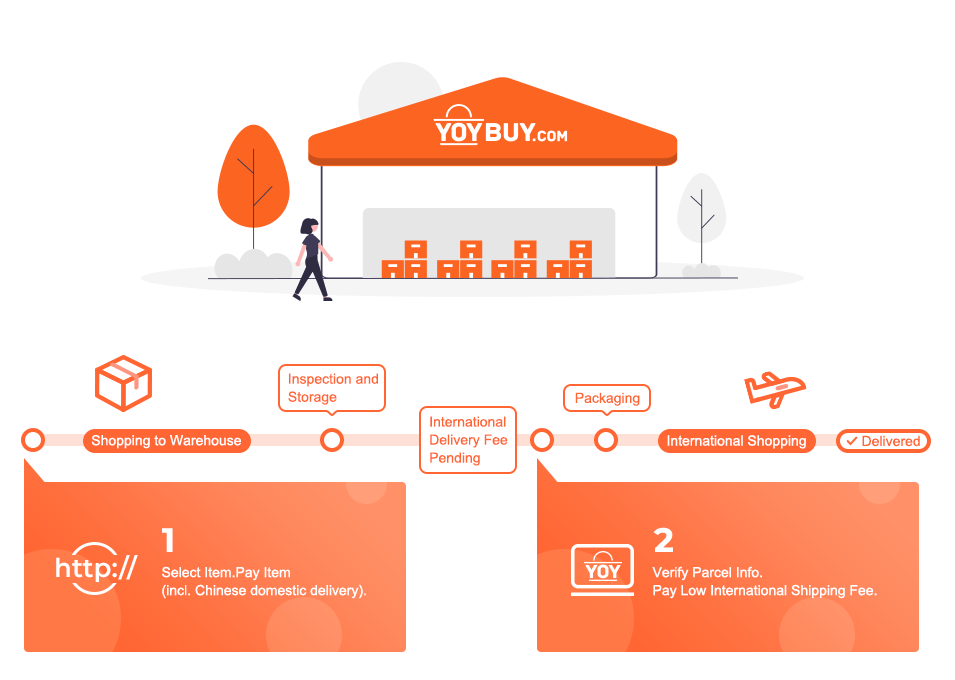
BEST SELLERS


 Language
Language

 Currency
Currency
Upload image to find the same item
 Drag the image here, or
Click to upload
Tips: Only jpg, jpeg, png, webp
Drag the image here, or
Click to upload
Tips: Only jpg, jpeg, png, webp
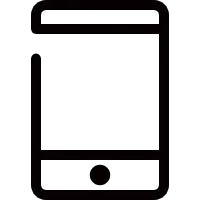

Scan the QR code and use your phone to take a direct photo search.
×