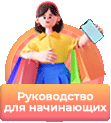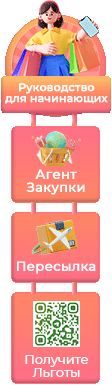Yoybuy supported shopping platforms
Step1 Search for items
Method I
Search for the product you want to buy on the 1688/Taobao/Tmall platform, copy the product link and paste it into the Yoybuy search box.

Method II
Click on the [Camera] icon , In the pop-up window , you could upload a picture of the product you want to buy or drag the picture directly into the red box to search for similar products .

Step2 Purchase items
Method I
Yoybuy supports 1688 / Taobao / Tmall / product information capture, you need to select the product color, size, quantity, click "Buy now" or "Add to Cart" .

Method II
Click "Buy now" or "Add to Cart" .

Step3 Payment for items
Pay the product fee and domestic shipping cost - choose the payment method - click "Purchase Order".
For example, you bought a video card priced at $1086 and weighing 1.5kg. The shipping price within China will be free of charge.
If you bought 10 video cards weighing 15kg, due to the increased weight of the parcel, you need to pay for shipping from $7. The heavier the parcel, the higher will be the China shipping price charged by the seller.

Successful payment.

Support multi-currency payment .
Payment methods include: PayPal, Credit Card powered by PayPal, Credit Card, Qiwi, Union pay, Alipay, WireTransfer, WireTransfer in RMB, Перевод в Рублях...
Tips
Step4 Inspection and warehousing
Yoybuy buyers will buy the products for you, and when the products arrive at the Yoybuy warehouse, the warehouse staff will check the items and add them to your account.

![]()
![]()
![]()
![]()
![]()
![]()
![]()
![]()
![]()
![]()
![]()


Receiving and inspection , weighing and warehousing, "My products()" only shows the products that have arrived.

- ● "My Products ()" - The figures here show the number of items that have arrived at the Yoybuy warehouse.
- ● All orders that have been successfully paid for will be visible in the "Overview" .
- ● All products that have been paid for but have not yet arrived in Yoybuy's warehouse can be found under "processing" .
- ● "Arrived" - The warehouse has received your items with a free storage period of 90 days , Please submit as soon as possible or it will be abandoned.
- ● All orders that have been cancelled after successful payment are "Refund" .
- ● "Pending" - Products that have not been paid for but have disappeared from your shopping cart , or products that you have tried to pay for but have not paid for , can be found here .
Step5 Pay international shipping
After the items arrive at Yoybuy warehouse, select the item in "My products" - "Arrived" and click "Submit", fill in your shipping address, choose from the recommended shipping methods, select the payment method, and click "Pay" to pay the shipping fee.
For example, you bought a video card at a price of $1086 weighing 1.5kg. The price of delivery from China to Russia is from $19.01/kg.
If the weight exceeds 50kg, the price of delivery is only from $4.76/kg.
Calculator

Shipment submitted successfully ! Click "view your order" check details of your parcel .

Some products do not meet the shipping route requirements, we have selected the available shipping methods for you, you could choose one of from them
We offer value-added services such as de-packing/reinforced packaging/labeling, you could choose the service you need and write a note on it
Tips
Step6 Parcel shipping
Parcel handling

![]()
![]()
![]()
![]()
![]()
![]()
![]()
![]()
![]()
![]()
![]()


View the details of parcels in "My Agent Parcels" after it has been shipped.
Tips
Click parcel No. to check all details.

- ● Yoybuy cannot control and avoid irresistible damage and confiscation caused by third-party logistics providers and customs in each country, but in line with the service concept of putting users first, Yoybuy will inform and remind you in advance according to the situation of each route and country, and do its best to help you solve the problems encountered.
Step7 Feedback
After your parcel shipped , you could confirm receipt and leave feedback and get points !

- ● Write a review after receiving the parcel can get points.Points can be exchanged for coupons!
If you would like to purchase products from the above platforms, you could contact service@yoybuy.com for product details.
If you have your own shop or sales channel, please contact KA Manager for customised service.
-
 Charlie Liu
Charlie Liu
-
 Bella
Bella
-
 Lily
Lily
 For New users Only
For New users Only
$60 Coupons Sign up for $60 coupons
 For New users Only
For New users Only
$60 Coupons Sign up for $60 coupons
Yoybuy supported shopping platforms
Step1 Search for items
Method I
Search for the product you want to buy on the 1688/Taobao/Tmall platform, copy the product link and paste it into the Yoybuy search box.


Method II
Click on the [Camera] icon , In the pop-up window , you could upload a picture of the product you want to buy or drag the picture directly into the red box to search for similar products .
Step2 Purchase items
Method I
Yoybuy supports 1688 / Taobao / Tmall / product information capture, you need to select the product color, size, quantity, click "Buy now" or "Add to Cart" .


Method II
Click "Buy now" or "Add to Cart" .
Step3 Payment for items
Pay the product fee and domestic shipping cost - choose the payment method - click "Purchase Order" .
For example, you bought a video card priced at $1086 and weighing 1.5kg. The shipping price within China will be free of charge.
If you bought 10 video cards weighing 15kg, due to the increased weight of the parcel, you need to pay for shipping from $7. The heavier the parcel, the higher will be the China shipping price charged by the seller.

Successful payment.

Support multi-currency payment .
Payment methods include: PayPal, Credit Card powered by PayPal, Credit Card, Qiwi, Union pay, Alipay, WireTransfer, WireTransfer in RMB, Перевод в Рублях...
Tips
Step4 Inspection and warehousing
Yoybuy buyers will buy the products for you, and when the products arrive at the Yoybuy warehouse, the warehouse staff will check the items and add them to your account.

![]()
![]()
![]()
![]()
![]()
![]()
![]()
![]()
![]()
![]()
![]()


Receiving and inspection , weighing and warehousing, "My products()" only shows the products that have arrived.

- ● "My Products ()" - The figures here show the number of items that have arrived at the Yoybuy warehouse.
- ● All orders that have been successfully paid for will be visible in the "Overview" .
- ● All products that have been paid for but have not yet arrived in Yoybuy's warehouse can be found under "processing" .
- ● "Arrived" - The warehouse has received your items with a free storage period of 90 days , Please submit as soon as possible or it will be abandoned.
- ● All orders that have been cancelled after successful payment are "Refund" .
- ● "Pending" - Products that have not been paid for but have disappeared from your shopping cart , or products that you have tried to pay for but have not paid for , can be found here .
Step5 Pay international shipping
After the items arrive at Yoybuy warehouse, select the item in "My products" - "Arrived" and click "Submit", fill in your shipping address, choose from the recommended shipping methods, select the payment method, and click "Pay" to pay the shipping fee.
For example, you bought a video card at a price of $1086 weighing 1.5kg. The price of delivery from China to Russia is from $19.01/kg.
If the weight exceeds 50kg, the price of delivery is only from $4.76/kg.
Calculator


Shipment submitted successfully ! Click "view your order" check details of your parcel .
Some products do not meet the shipping route requirements, we have selected the available shipping methods for you, you could choose one of from them
We offer value-added services such as de-packing/reinforced packaging/labeling, you could choose the service you need and write a note on it
Tips
Step6 Parcel shipping
Parcel handling

![]()
![]()
![]()
![]()
![]()
![]()
![]()
![]()
![]()
![]()
![]()


View the details of parcels in "My Agent Parcels" after it has been shipped.
Tips
Click parcel No. to check all details.

- ● Yoybuy cannot control and avoid irresistible damage and confiscation caused by third-party logistics providers and customs in each country, but in line with the service concept of putting users first, Yoybuy will inform and remind you in advance according to the situation of each route and country, and do its best to help you solve the problems encountered.
Step7 Feedback
After your parcel shipped , you could confirm receipt and leave feedback and get points !

- ● Write a review after receiving the parcel can get points.Points can be exchanged for coupons!
If you would like to purchase products from the above platforms, you could contact service@yoybuy.com for product details.
If you have your own shop or sales channel, please contact KA Manager for customised service.

 Language
Language

 Currency
Currency
 Drag the image here, or
Click to upload
Tips: Only jpg, jpeg, png, webp
Drag the image here, or
Click to upload
Tips: Only jpg, jpeg, png, webp
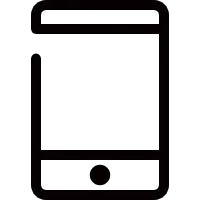

Scan the QR code and use your phone to take a direct photo search.
×