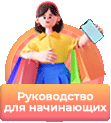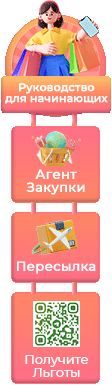USB C to Dual HDMI Adapter, USB C to HDMI Adapter, 2 in 1 Thunderbolt 3 to 2 HDMI Ports 4K, Type C Port Compatible MacBook/MacBook Pro 2020/2019/2018,MacBook Air 2018 Surface Pro, etc
- Advanced Dual Display: 2 in 1 USB C to hdmi adapter allows you to display the content of your laptop to 2 monitors, up to 3840*2160@60HZ; No matter you are a calling center supervisor, data analyst or office manager that use 2 monitors in work absolutely can boost your working efficiency to an upper level. It is affected by the compatibility of the computer system. ATTENTION: This converter ONLY supports MIRROR MODE on Apple Mac OS system which is limited by Mac itself.
- Plug & Play With Safety Protection: MOKiN USB C to Dual HDMI Adapter Multi-stream transport offers an easy setup by natively working on device that supports DP Alt Mode over USB Type-C, and offers plug-and-play installation with no drivers or software required. MOKiN USB C to HDMI Adapter is equipped with a safety system that provides surge protection, overload protection and overheat (High temperature) protection.
- Brilliant Modular System Design: MOKiN 2 in 1 USB C adapter is equipped with 4K HDR HDMI that allow you to connect 2 HDMI (4K resolution) simultaneous. Whenever you need to have a business presentation, a larger screen display or entertainment. MOKiN always get your back.
- Reliable Technical and After-sales: MOKiN USB C to HDMI Adapter, High-quality materials, High-efficiency chips, Professional team, only concern is our WARRANTY & SERVICE. Experiencing the new-tech Hub and Enjoy 60 days money back warranty & 12 months free replacement services, so there's nothing to worry about. PS: Note the compatibility list at the end!
- Extensive Compatibility: MOKiN 2 in 1 USB C adapter is an ideal adapter for Thunderbolt 3 compatible notebooks. For example, MacBook/ MacBook Pro 2020/2019/2018/2017 Apple iMac/ iMac Pro, Google Chromebook Pixel, Samsung, Dell, Asus, HP, Lenovo, XPS Samsung S9, S9 Plus, S8, S8 Plus, Note 9, Note 8, Huawei New version phones and many other Type C cell phones and laptops. (NOTED: Please confirm if your device can support Video transfer.)
Retail Price:
$
26.99
Wholesale Price:
Inquire Now
This website follows the safe harbor principle. If any infringement, please inform us in time
and we will delete it in time.
About safe harbor,please click here to learn more.
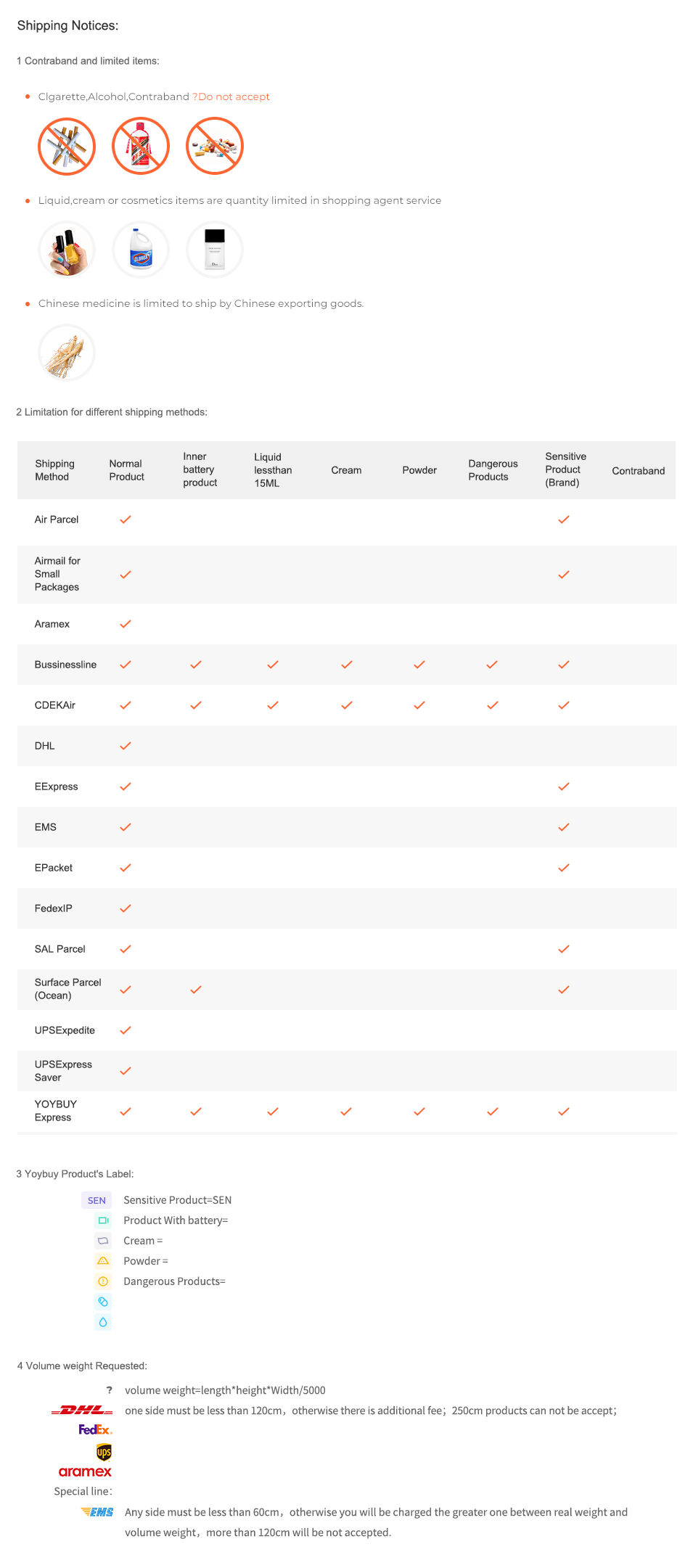
After Sale Service:
1 Insurance Policy:
Click to go to the Help Center to view the Insurance Policy
2 The rules apply and summit for receive compensation
3 The conditions of accrual for amount insurance
3 The conditions of accrual for amount insurance
5 Damage to the parcel during international shipping, which resulted in damage to the goods in it
6 Loss of individual goods under international shipment
The absence individual goods in the parcel
7 Non-compliance individual goods in color, size, complications
Damage to the goods during international shipment
8 Returns Policy:
Click to go to the Help Center to view the Returns Policy
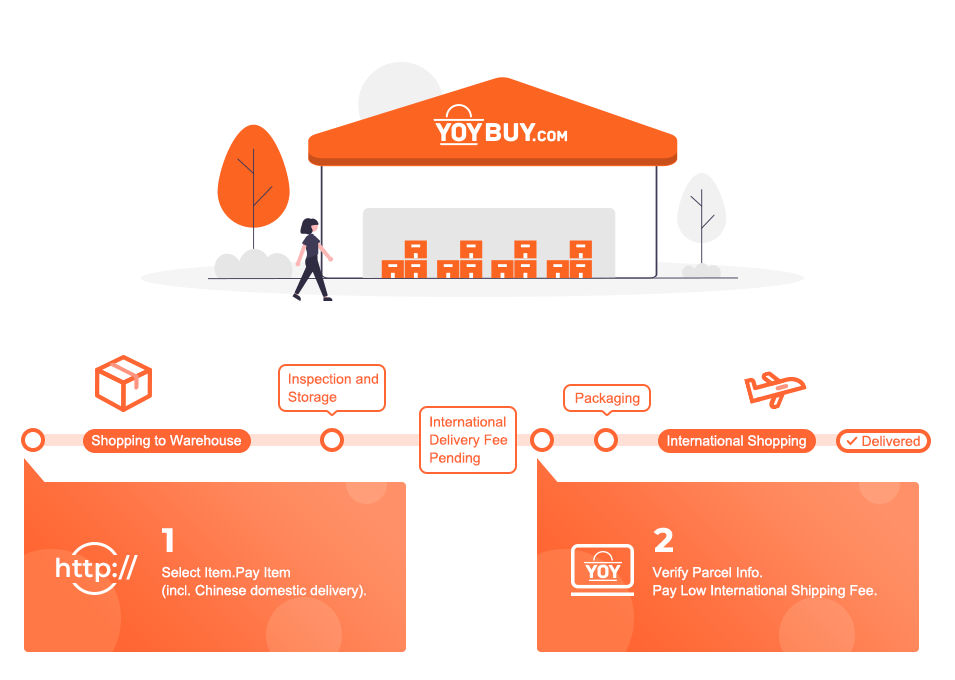
USB C to Dual HDMI Adapter, USB C to HDMI Adapter, 2 in 1 Thunderbolt 3 to 2 HDMI Ports 4K, Type C Port Compatible MacBook/MacBook Pro 2020/2019/2018,MacBook Air 2018 Surface Pro, etc
USB C to Dual HDMI Adapter, USB C to HDMI Adapter, 2 in 1 Thunderbolt 3 to 2 HDMI Ports 4K, Type C Port Compatible MacBook/MacBook Pro 2020/2019/2018,MacBook Air 2018 Surface Pro, etc
BEST SELLERS

Product Description
Shipping Notices:
1 Contraband and limited items:
Clgarette,Alcohol,Contraband ?Do not accept



Liquid,cream or cosmetics items are quantity limited in shopping agent service



Chinese medicine is limited to ship by Chinese exporting goods.

2 Limitation for different shipping methods:
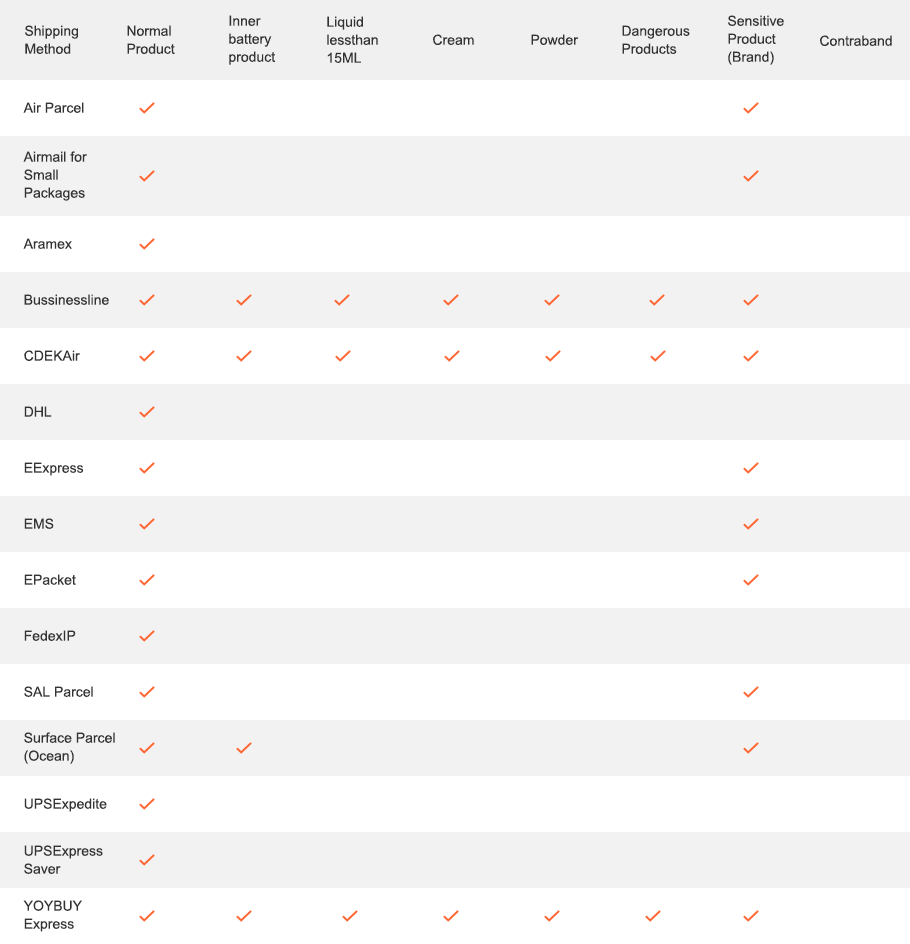
3 Yoybuy Product's Label:
Sensitive Product(SEN)
Product With battery
Cream
Powder
Dangerous Products
4 Volume weight Requested:

volume weight=length*height*Width/5000

one side must be less than 120cm,otherwise there is additional fee;250cm products can not be accept;




Any side must be less than 60cm,otherwise you will be charged the greater one between real weight and volume weight,more than 120cm will be not accepted.
After Sale Service:
1 Insurance Policy: Click to go to the Help Center to view the Insurance Policy
2 The rules apply and summit for receive compensation
3 The conditions of accrual for amount insurance
3 The conditions of accrual for amount insurance
5 Damage to the parcel during international shipping, which resulted in damage to the goods in it
6 Loss of individual goods under international shipment
The absence individual goods in the parcel
7 Non-compliance individual goods in color, size, complications
Damage to the goods during international shipment
8 Returns Policy: Click to go to the Help Center to view the Returns Policy
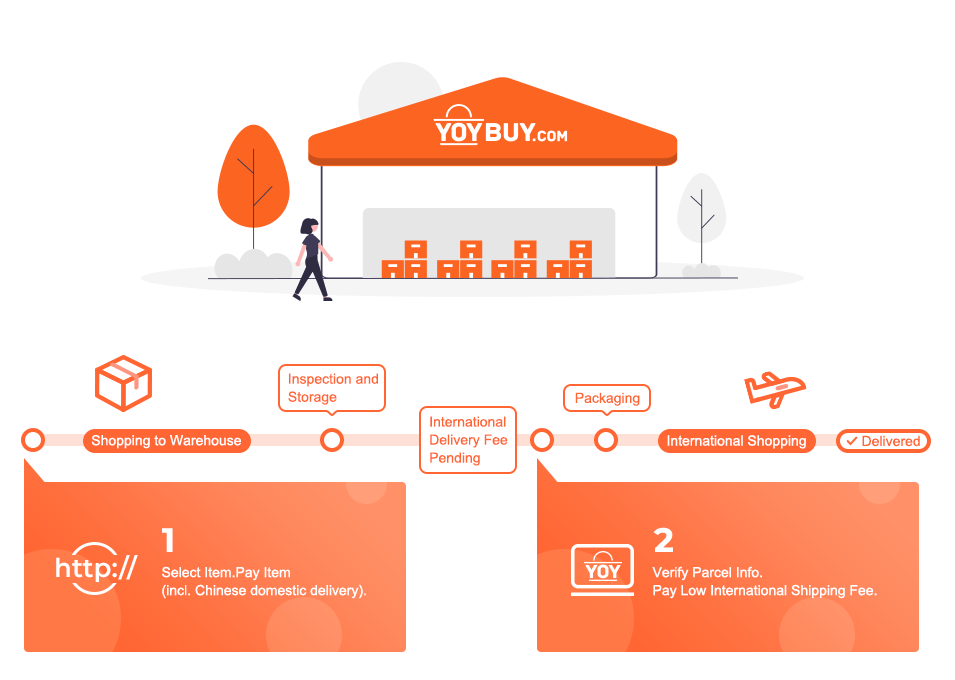
BEST SELLERS


 Language
Language

 Currency
Currency
Upload image to find the same item
 Drag the image here, or
Click to upload
Tips: Only jpg, jpeg, png, webp
Drag the image here, or
Click to upload
Tips: Only jpg, jpeg, png, webp
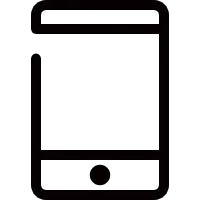

Scan the QR code and use your phone to take a direct photo search.
×