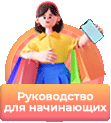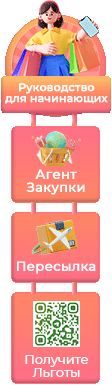GPS Navigation for Car, Aonerex 7 inch HD 8GB&256MB GPS Navigation System,Spoken Turn- to-Turn Traffic Alert Vehicle Car GPS Navigator,Lifetime Free Map Updates
- 【Lifetime Map Updated for Free】Pre-installed with the most up-to-date 101 countries 2019 North America map, which has 2D / 3D map display. Provide with lifetime free map updates on our Aonerex website. If you need to update North America Map, please contact us to download. (Downloadable but not pre-installed maps: Europe, Australia, South America, etc.)
- 【7 INCH TOUCH SCREEN】7\" TFT LCD touch screen is clear and sensitive, 800 x 480 resolution. It made by the tempered glass and high-quality sensors and has a full viewing angle and high brightness (500cd) that you can see the map clearly even under the Sun
- 【Car GPS Function】①Support Postcode, Address, Coordinates, Favorite and POI Search. ②4 Routes Options: Fast/Green/Short/Easy. ③Support GPS time or Map time setting. ④Support FM broadcast, but FM not mean FM radio, just for transferring the gps sound to your car.⑤Providing Intelligent Current Speed Camera Alerts, Sound Warning, Route Planning, Street Names Broadcast, Current Speed and Active Lane Assistant, Display Remaining Distance, telling Estimated Arrival Time ( real voice announcement)
- 【Large Capacity Configuration】Our GPS navigator comes with High performance CPU, built-in 8GB ROM 256MB RAM, support up to 32G extended memory, plenty of room for you to storage the maps and materials, and also comes with a car charger, back bracket mount, (no SD/TF card included)
- 【Portable Easy to Use】Dedicated GPS navigators display current street, current speed, speed limit and arrival time. 1 year warranty and 30 days money back guaranteed, you are guaranteed with a great quality of after-sales service. Packing List: ①Car Navigation ②Car Charger ③USB Cable ④Suction Cup Mount ⑤Clip Holder ⑥User Manual ⑦sunshade
Retail Price:
$
39.58
Wholesale Price:
Inquire Now
This website follows the safe harbor principle. If any infringement, please inform us in time
and we will delete it in time.
About safe harbor,please click here to learn more.
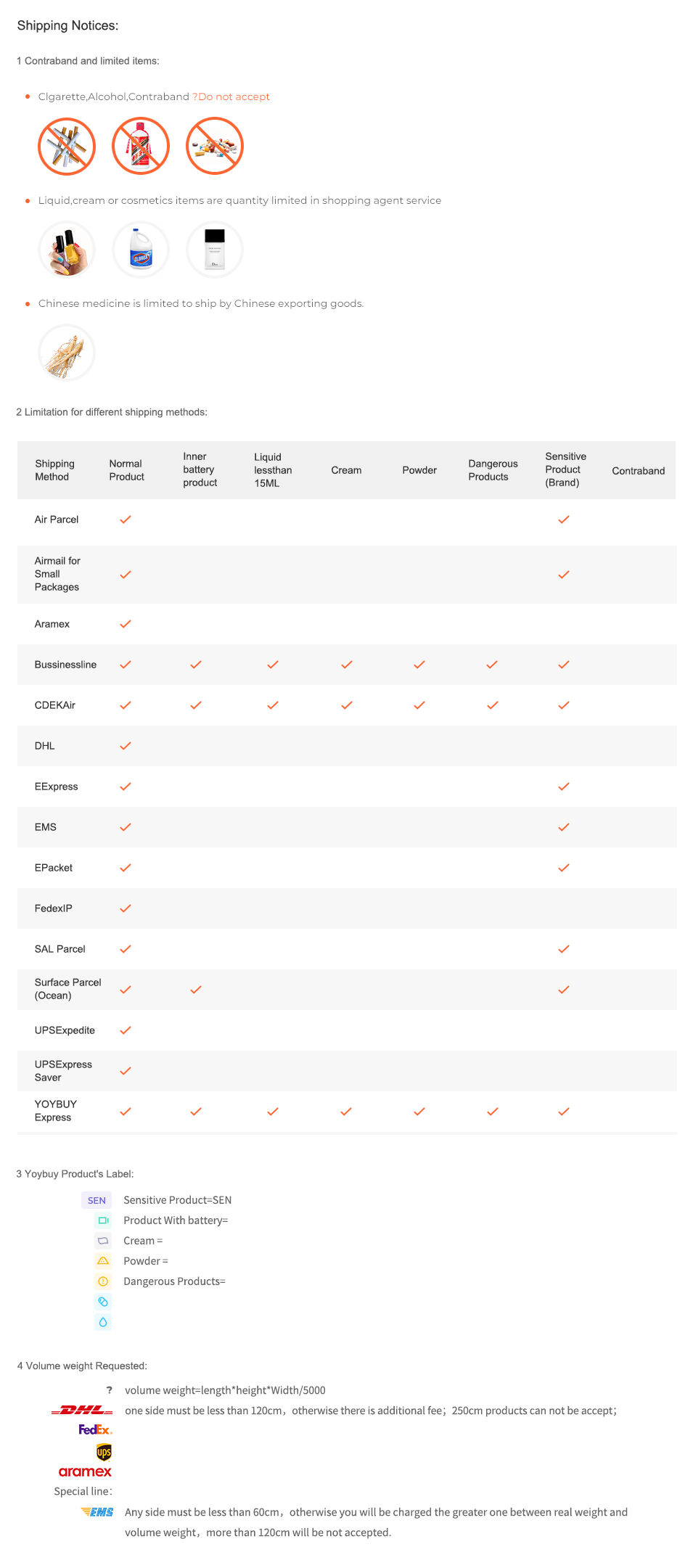
After Sale Service:
1 Insurance Policy:
Click to go to the Help Center to view the Insurance Policy
2 The rules apply and summit for receive compensation
3 The conditions of accrual for amount insurance
3 The conditions of accrual for amount insurance
5 Damage to the parcel during international shipping, which resulted in damage to the goods in it
6 Loss of individual goods under international shipment
The absence individual goods in the parcel
7 Non-compliance individual goods in color, size, complications
Damage to the goods during international shipment
8 Returns Policy:
Click to go to the Help Center to view the Returns Policy
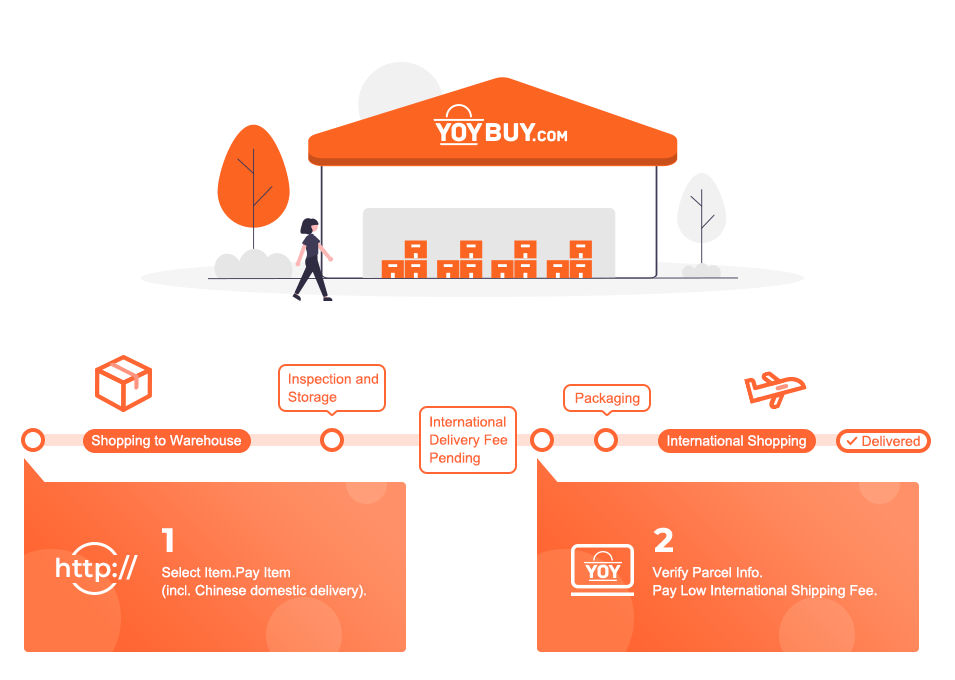
GPS Navigation for Car, Aonerex 7 inch HD 8GB&256MB GPS Navigation System,Spoken Turn- to-Turn Traffic Alert Vehicle Car GPS Navigator,Lifetime Free Map Updates
GPS Navigation for Car, Aonerex 7 inch HD 8GB&256MB GPS Navigation System,Spoken Turn- to-Turn Traffic Alert Vehicle Car GPS Navigator,Lifetime Free Map Updates
BEST SELLERS

Product Description
Shipping Notices:
1 Contraband and limited items:
Clgarette,Alcohol,Contraband ?Do not accept



Liquid,cream or cosmetics items are quantity limited in shopping agent service



Chinese medicine is limited to ship by Chinese exporting goods.

2 Limitation for different shipping methods:
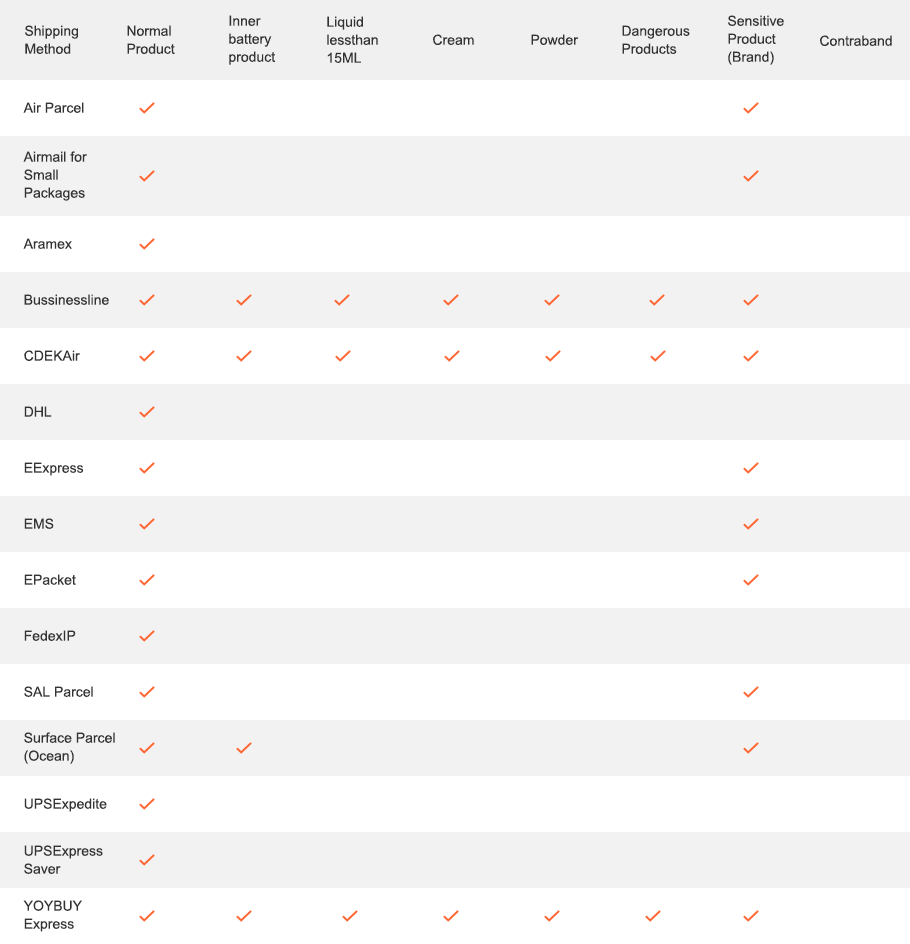
3 Yoybuy Product's Label:
Sensitive Product(SEN)
Product With battery
Cream
Powder
Dangerous Products
4 Volume weight Requested:

volume weight=length*height*Width/5000

one side must be less than 120cm,otherwise there is additional fee;250cm products can not be accept;




Any side must be less than 60cm,otherwise you will be charged the greater one between real weight and volume weight,more than 120cm will be not accepted.
After Sale Service:
1 Insurance Policy: Click to go to the Help Center to view the Insurance Policy
2 The rules apply and summit for receive compensation
3 The conditions of accrual for amount insurance
3 The conditions of accrual for amount insurance
5 Damage to the parcel during international shipping, which resulted in damage to the goods in it
6 Loss of individual goods under international shipment
The absence individual goods in the parcel
7 Non-compliance individual goods in color, size, complications
Damage to the goods during international shipment
8 Returns Policy: Click to go to the Help Center to view the Returns Policy
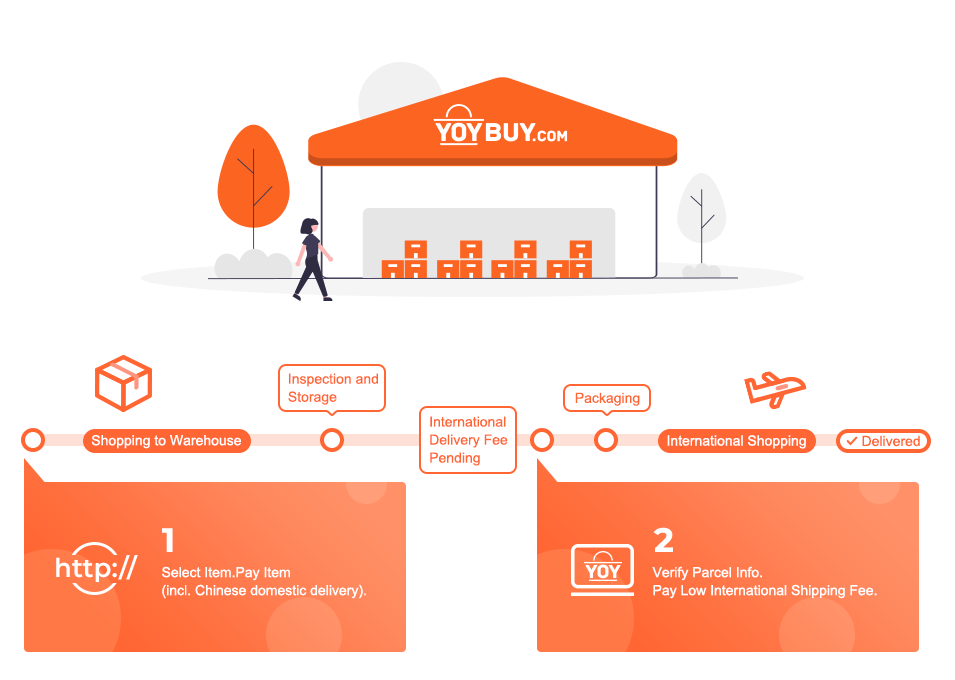
BEST SELLERS


 Language
Language

 Currency
Currency
Upload image to find the same item
 Drag the image here, or
Click to upload
Tips: Only jpg, jpeg, png, webp
Drag the image here, or
Click to upload
Tips: Only jpg, jpeg, png, webp
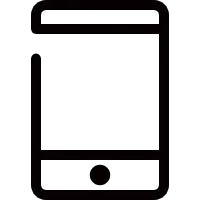

Scan the QR code and use your phone to take a direct photo search.
×