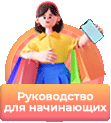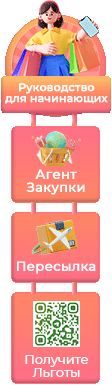Black PLA 1.75 Filament - FilaCube PLA 2 1.75mm 3D Printer Filament Plastic Supply Compatible with FDM Printing Ender monoprice prusa cr 10 10s anet creality anycubic anet makerbot flashforge
- ['✅【High bed and layer adhesion, Smooth surface, Great details, Easy to sand】Compared to traditional brittle PLA Black filament, PLA 2 (PLA 2nd generation) Black 3D filaments were enhanced to have better performance. PLA2 Black filaments are softer and more flexible. 3D Printing professionals and cosplay makers love PLA2 Black 3D printing filament because great printed details can save significant sanding and primer time. Prints can be sanded like ABS.', '✅【Over-extrusion or under-extrusion prevented through Diameter Accuracy and Consistency control】Advanced real-time laser diameter monitor and self-adaptive control system in the manufacturing make sure PLA2 Black 3D printing filament to have a diameter tolerance of ±0.03 mm. The consistent diameter tolerance allows 3D printers to extrude exact amounts of melted PLA Black filament to flow through the extruder nozzle.', '✅【Vacuum Packing and Tangle-free】All FilaCube 3D Black filament spools are vaccum sealed with a desiccant packet to protect plastic filament from moisture. Dry Black 3D filaments help make bubble-free and stringing-free prints. All Black filament spools are wound by winding machines, which prevents tangles.', '✅【 Easy to print, 1.75mm Diameter and wide compatibility 】FilaCube 1.75mm PLA 2 Black filament is compatible with most FDM/FFF 3D Printers for kids, students or adults, including anet, ANYCUBIC, comgrow, monoprice, Creality, Ender, Makerbot, Wanhao, Reprap, Large Size Intelligent Industrial Grade 3D Printer, and many others. "The FilaCube filament has proven to be consistent, reliable and hassle-free." -- cited from a customer.', '✅【Made in USA and 100% Satisfaction Policy】This PLA 2 1.75mm Black filament was Made in the USA. FilaCube provides 30 days Money Back Policy and premium professional customer services with a 24-hour reply. If you have any questions about FilaCube PLA Black 3D printer filament or slicer settings, please contact us and we will be happy to provide technical solutions and help you get the best 3D printing results.']
Retail Price:
$
23.97
Wholesale Price:
Inquire Now
This website follows the safe harbor principle. If any infringement, please inform us in time
and we will delete it in time.
About safe harbor,please click here to learn more.
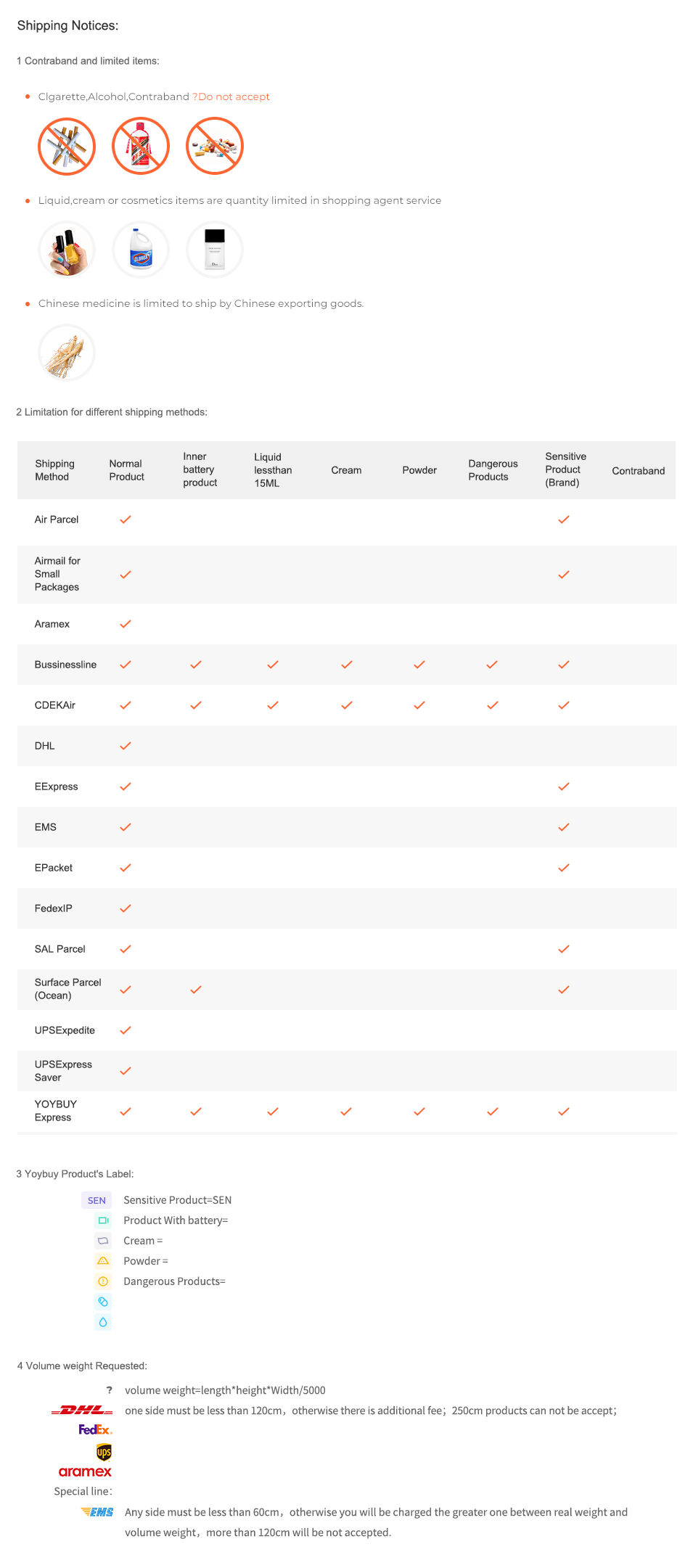
After Sale Service:
1 Insurance Policy:
Click to go to the Help Center to view the Insurance Policy
2 The rules apply and summit for receive compensation
3 The conditions of accrual for amount insurance
3 The conditions of accrual for amount insurance
5 Damage to the parcel during international shipping, which resulted in damage to the goods in it
6 Loss of individual goods under international shipment
The absence individual goods in the parcel
7 Non-compliance individual goods in color, size, complications
Damage to the goods during international shipment
8 Returns Policy:
Click to go to the Help Center to view the Returns Policy
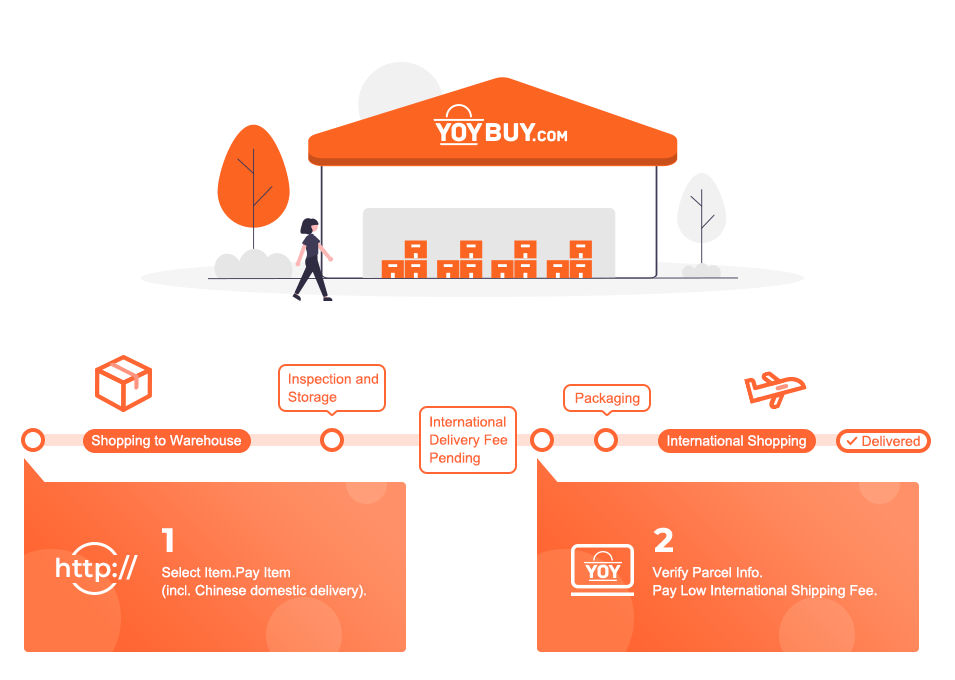
Black PLA 1.75 Filament - FilaCube PLA 2 1.75mm 3D Printer Filament Plastic Supply Compatible with FDM Printing Ender monoprice prusa cr 10 10s anet creality anycubic anet makerbot flashforge
Black PLA 1.75 Filament - FilaCube PLA 2 1.75mm 3D Printer Filament Plastic Supply Compatible with FDM Printing Ender monoprice prusa cr 10 10s anet creality anycubic anet makerbot flashforge
BEST SELLERS

Classic Blue (Color of the year 2020, solid deep blue hue) FilaCube 1.75mm 1 kilogram PLA 2 3D Printer Filament [Made in USA] PANTONE 19-4052 dark rich blue, sky at dusk
Product Description
Shipping Notices:
1 Contraband and limited items:
Clgarette,Alcohol,Contraband ?Do not accept



Liquid,cream or cosmetics items are quantity limited in shopping agent service



Chinese medicine is limited to ship by Chinese exporting goods.

2 Limitation for different shipping methods:
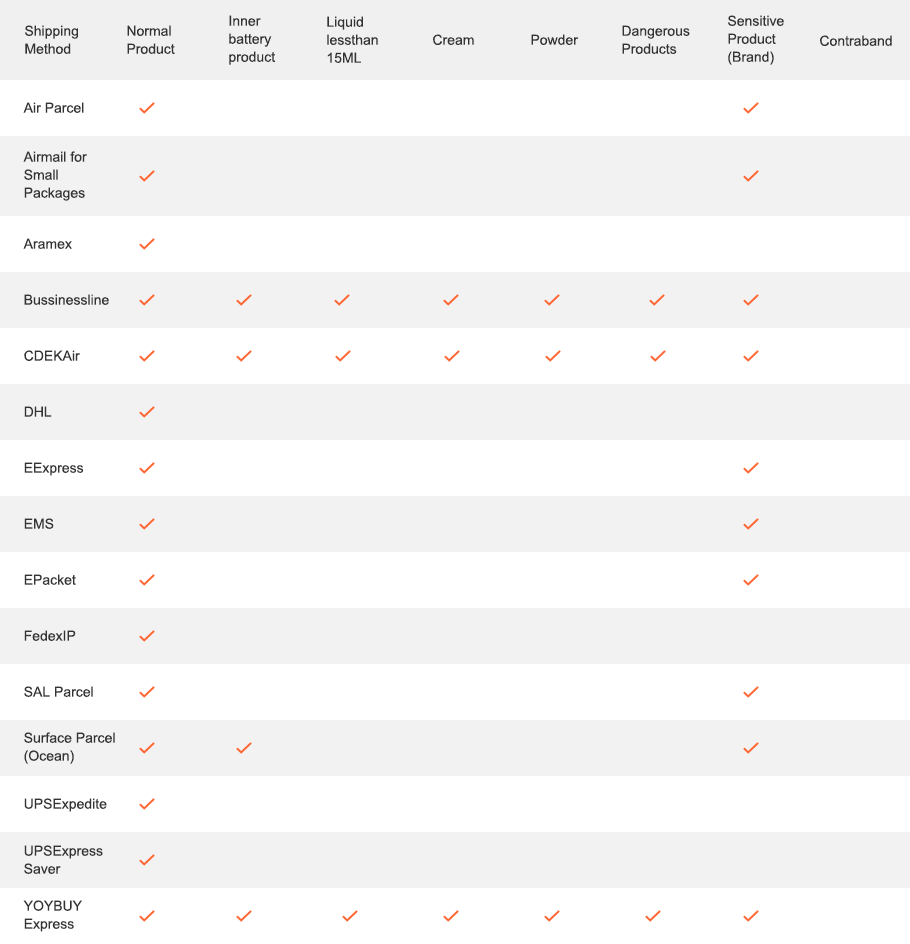
3 Yoybuy Product's Label:
Sensitive Product(SEN)
Product With battery
Cream
Powder
Dangerous Products
4 Volume weight Requested:

volume weight=length*height*Width/5000

one side must be less than 120cm,otherwise there is additional fee;250cm products can not be accept;




Any side must be less than 60cm,otherwise you will be charged the greater one between real weight and volume weight,more than 120cm will be not accepted.
After Sale Service:
1 Insurance Policy: Click to go to the Help Center to view the Insurance Policy
2 The rules apply and summit for receive compensation
3 The conditions of accrual for amount insurance
3 The conditions of accrual for amount insurance
5 Damage to the parcel during international shipping, which resulted in damage to the goods in it
6 Loss of individual goods under international shipment
The absence individual goods in the parcel
7 Non-compliance individual goods in color, size, complications
Damage to the goods during international shipment
8 Returns Policy: Click to go to the Help Center to view the Returns Policy
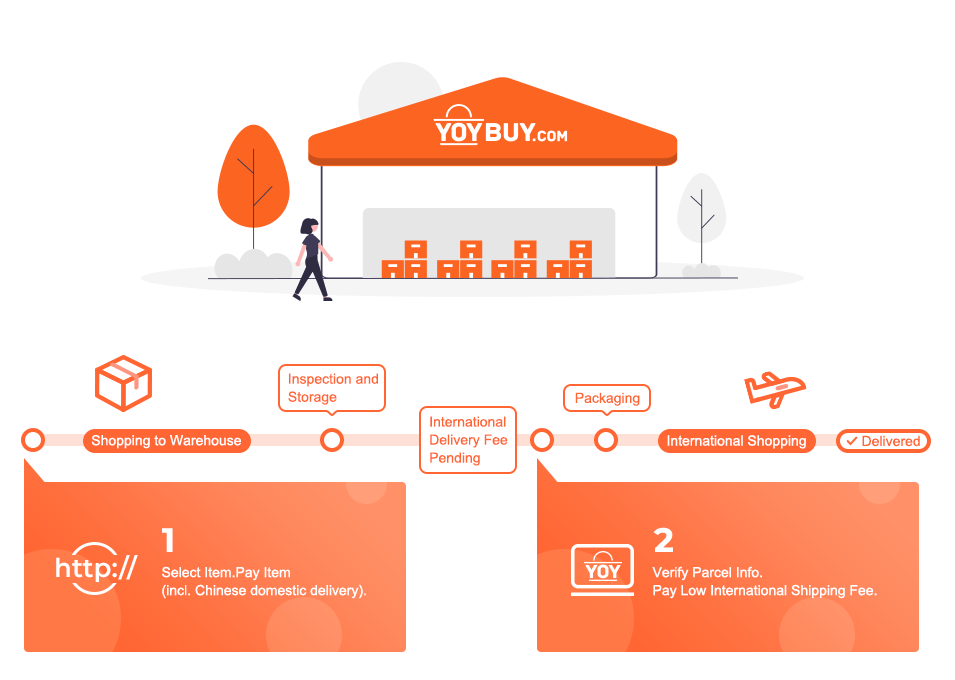
BEST SELLERS


 Language
Language

 Currency
Currency
Upload image to find the same item
 Drag the image here, or
Click to upload
Tips: Only jpg, jpeg, png, webp
Drag the image here, or
Click to upload
Tips: Only jpg, jpeg, png, webp
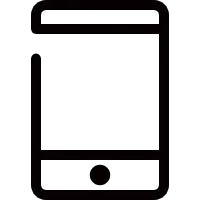

Scan the QR code and use your phone to take a direct photo search.
×