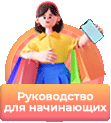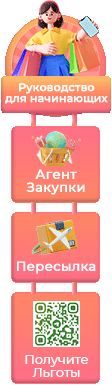DIGITNOW HD Video Capture Box 1080P 60FPS USB 2.0 Video to Digital Converter with 5" OLED Screen, AV&HDMI Video Recorder Capture from VCR, DVD, VHS Tapes, Hi8, Camcorders, Gaming Systems -Silver
- Capture HD 1080P Video from VCR's, VHS Tapes, Hi8, Camcorder, DVD, TV BOX & Gaming Systems, Watch Your Video Through 5\"OLED Screen.
- Built-in large capacity battery and Aluminum alloy housing, allows you to use and playback watch your video on anywhere, The battery can be charged by the Power Adapter or Computer’s USB port.
- Plug-in USB/ SD Ports,Allows You Use USB flash disk or SD card to Save Your Precious Videos, Transfer Videos to Computer Easily (PC Windows or Mac Compatible). No Computer Required to Record/Playback.
- Support the Input and output of AV and HDMI HD 1080P Video Signal, with 3.5mm video input or output ports, Built-in Stereo Speakers.
- Package Contents Includes 5V Power Adapter, HDMI Cable, TYPE-C USB Cable, AV Cable, User Manual and SD card. Note: Before using a USB flash drive or a SD card, please make sure to set the format to FAT32 or exFAT, and the maximum capacity to 128G . For the best result, It is recommended to use a 10 or higher speed class SD card. Incorrect format or a low speed level SD card may affect the normal use of the device.
Retail Price:
$
199.99
Wholesale Price:
Inquire Now
This website follows the safe harbor principle. If any infringement, please inform us in time
and we will delete it in time.
About safe harbor,please click here to learn more.
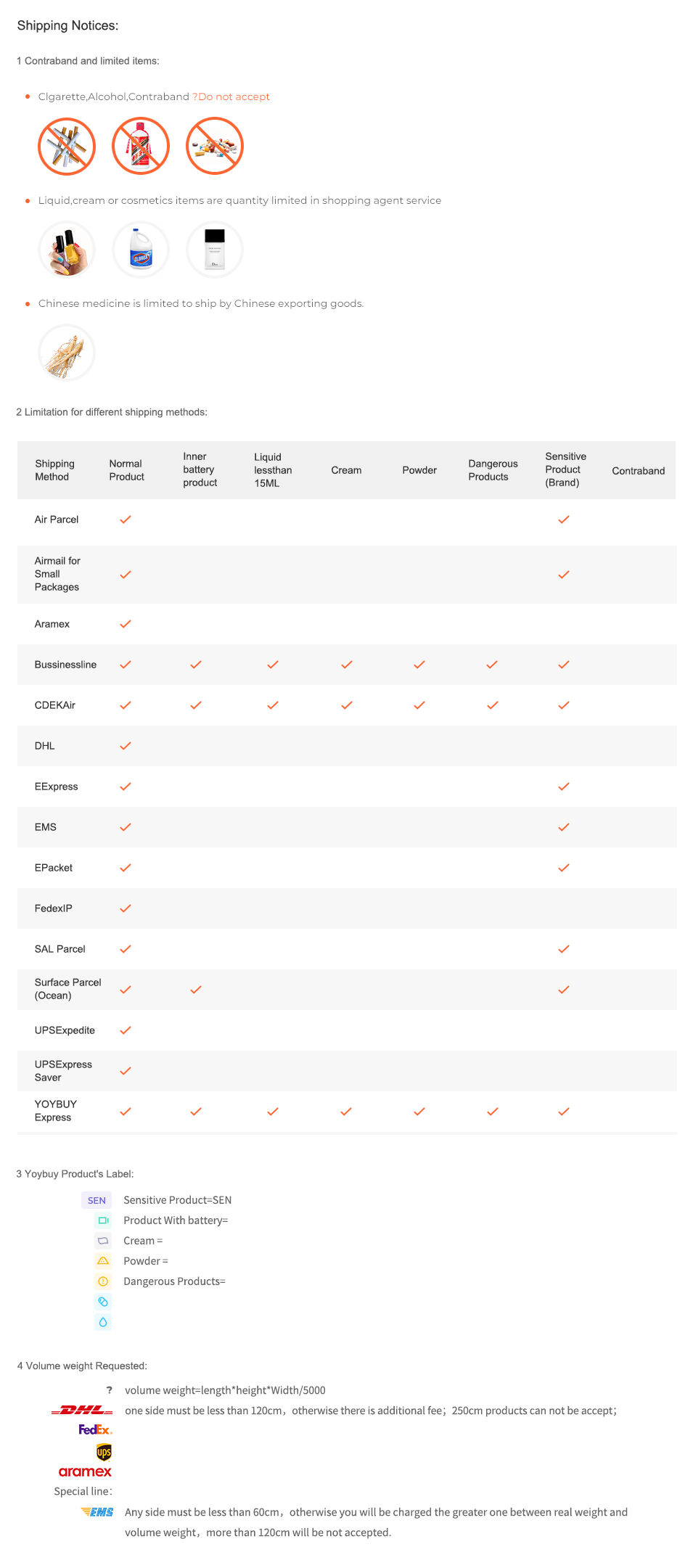
After Sale Service:
1 Insurance Policy:
Click to go to the Help Center to view the Insurance Policy
2 The rules apply and summit for receive compensation
3 The conditions of accrual for amount insurance
3 The conditions of accrual for amount insurance
5 Damage to the parcel during international shipping, which resulted in damage to the goods in it
6 Loss of individual goods under international shipment
The absence individual goods in the parcel
7 Non-compliance individual goods in color, size, complications
Damage to the goods during international shipment
8 Returns Policy:
Click to go to the Help Center to view the Returns Policy
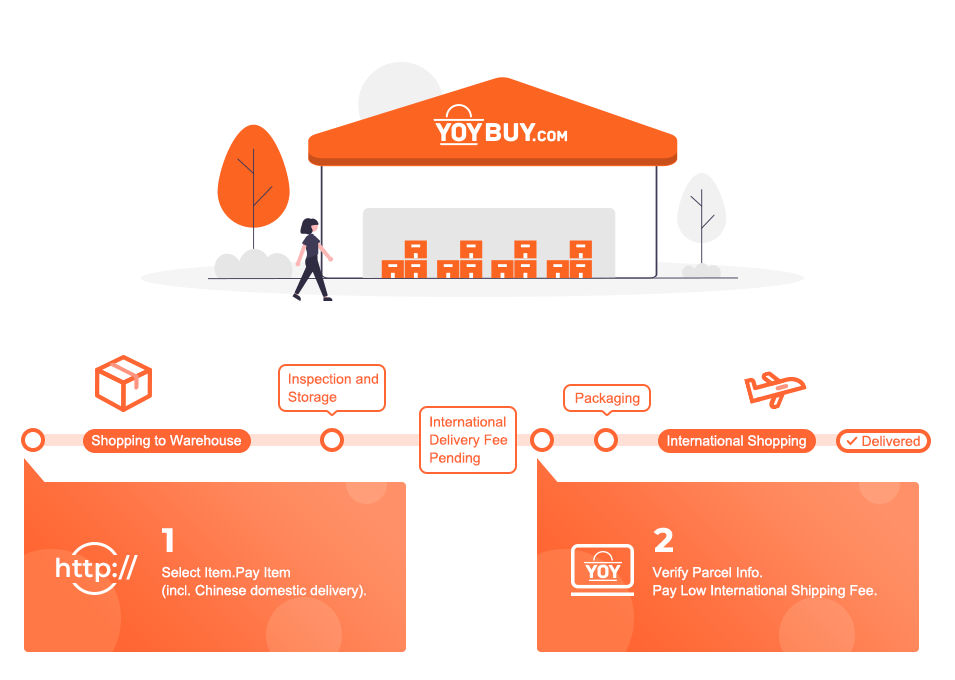
DIGITNOW HD Video Capture Box 1080P 60FPS USB 2.0 Video to Digital Converter with 5" OLED Screen, AV&HDMI Video Recorder Capture from VCR, DVD, VHS Tapes, Hi8, Camcorders, Gaming Systems -Silver
DIGITNOW HD Video Capture Box 1080P 60FPS USB 2.0 Video to Digital Converter with 5" OLED Screen, AV&HDMI Video Recorder Capture from VCR, DVD, VHS Tapes, Hi8, Camcorders, Gaming Systems -Silver
BEST SELLERS

Product Description
Shipping Notices:
1 Contraband and limited items:
Clgarette,Alcohol,Contraband ?Do not accept



Liquid,cream or cosmetics items are quantity limited in shopping agent service



Chinese medicine is limited to ship by Chinese exporting goods.

2 Limitation for different shipping methods:
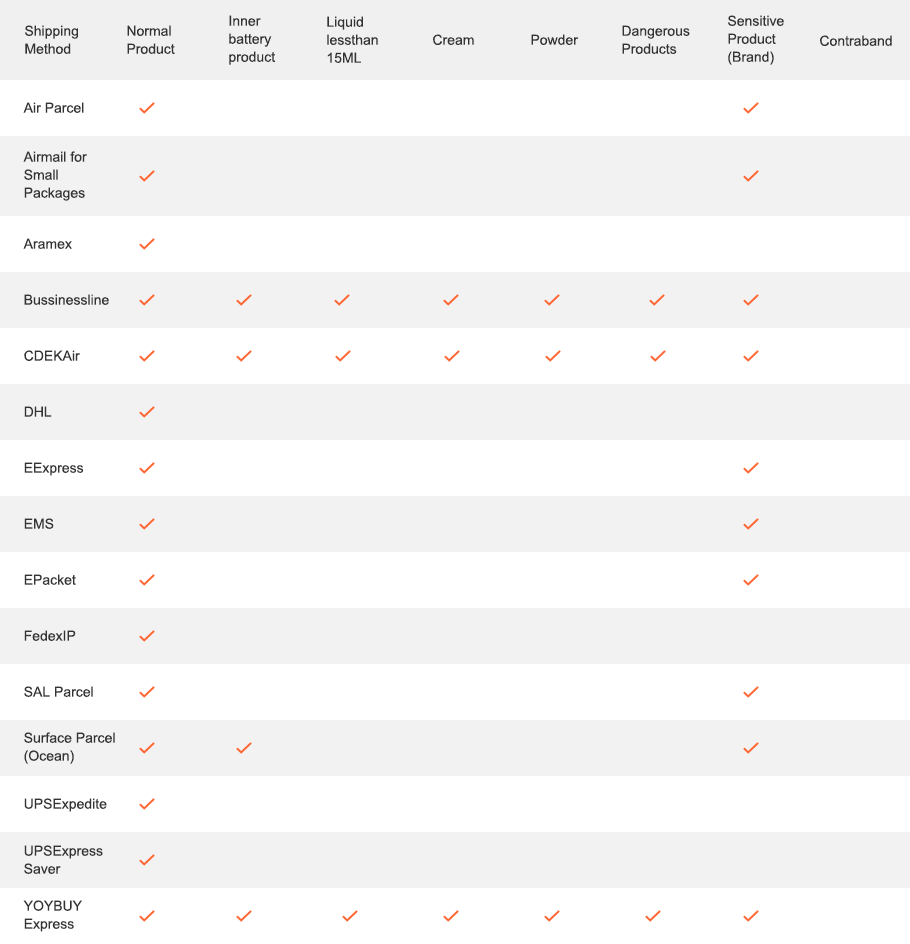
3 Yoybuy Product's Label:
Sensitive Product(SEN)
Product With battery
Cream
Powder
Dangerous Products
4 Volume weight Requested:

volume weight=length*height*Width/5000

one side must be less than 120cm,otherwise there is additional fee;250cm products can not be accept;




Any side must be less than 60cm,otherwise you will be charged the greater one between real weight and volume weight,more than 120cm will be not accepted.
After Sale Service:
1 Insurance Policy: Click to go to the Help Center to view the Insurance Policy
2 The rules apply and summit for receive compensation
3 The conditions of accrual for amount insurance
3 The conditions of accrual for amount insurance
5 Damage to the parcel during international shipping, which resulted in damage to the goods in it
6 Loss of individual goods under international shipment
The absence individual goods in the parcel
7 Non-compliance individual goods in color, size, complications
Damage to the goods during international shipment
8 Returns Policy: Click to go to the Help Center to view the Returns Policy
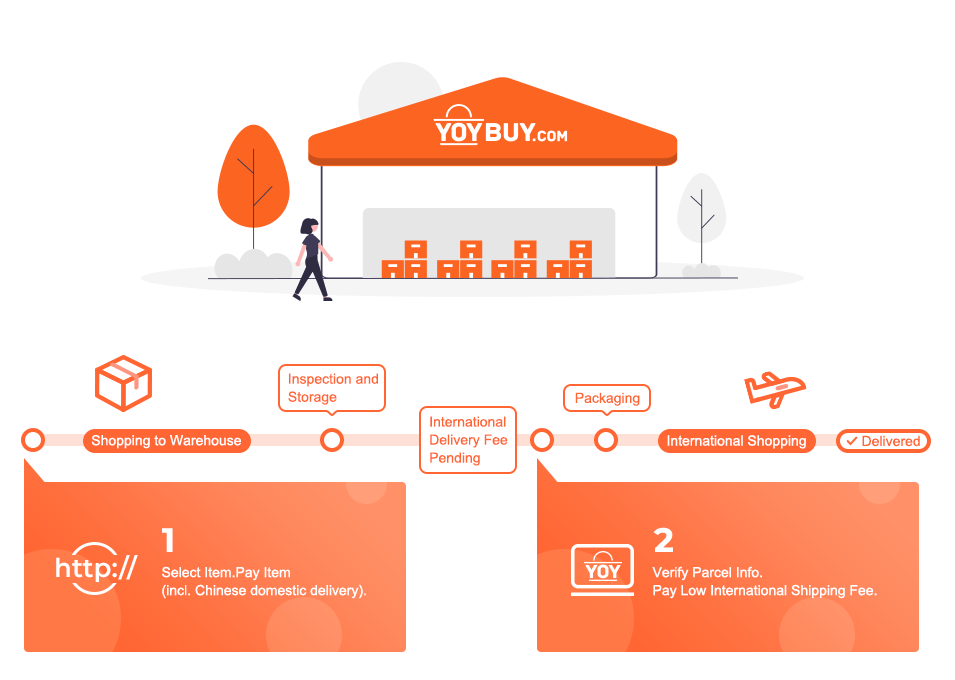
BEST SELLERS


 Language
Language

 Currency
Currency
Upload image to find the same item
 Drag the image here, or
Click to upload
Tips: Only jpg, jpeg, png, webp
Drag the image here, or
Click to upload
Tips: Only jpg, jpeg, png, webp
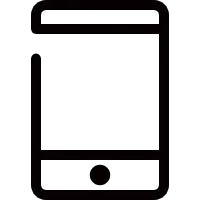

Scan the QR code and use your phone to take a direct photo search.
×